Table of Contents
In the ever-changing field of web development, having the appropriate tools can significantly impact your ability to create exceptional digital experiences. Whether you’re a seasoned developer or just starting out, the abundance of tools available can feel daunting.
Our blog is here to assist. We’ll guide you through the best web development tools that streamline workflows, increase productivity, and foster creativity.
From frameworks that accelerate development to user-friendly text editors, we’ll explore different tools tailored to diverse needs. Our aim is to simplify the web development tools, offering insights, Key Features, Pro’s and Con’s suitable for developers at all levels.
Whether you’re building a basic personal website or a complex web application, having the right tools at your disposal can transform your vision into reality. Join us as we delve into the realm of web development tools and uncover those that will elevate your projects to new heights.
What are Web Development Tools?
Web development tools are software programs or applications designed to assist developers in building and maintaining websites and web applications. These tools encompass a wide range of functionalities, from code editors and integrated development environments (IDEs) to frameworks, libraries, and testing utilities.
For instance, code editors provide a platform for writing and editing HTML, CSS, and JavaScript code, while frameworks offer pre-built structures and components to expedite development.
Why Should You Use Web Development Tools?
Web Development tools provide many advantages. Let’s explore the convincing reasons why using web development tools can enhance your projects significantly.
- Efficiency: Web development tools streamline the coding process, making it faster and more efficient. They provide features like auto-completion, syntax highlighting, and code snippets, reducing manual effort and minimizing errors.
- Productivity: By automating repetitive tasks and offering templates and libraries, web development tools boost productivity. Developers can focus more on creativity and problem-solving rather than mundane coding tasks.
- Consistency: With tools like frameworks and design systems, developers can ensure consistency in design and functionality across different parts of a website or web application. This enhances user experience and maintains brand identity.
- Collaboration: Many web development tools support collaboration features, allowing multiple developers to work on the same project simultaneously. This fosters teamwork, improves communication, and accelerates project completion.
- Quality Assurance: Testing tools help identify and fix bugs and performance issues early in the development process. This ensures the final product meets quality standards and provides a smooth user experience.
Types of Web Development Tools
Web development tools come in various forms, each serving a specific purpose to aid developers in building websites and web applications. Here are some common types:
- Code Editors: These tools provide a platform for writing and editing code. They often feature syntax highlighting, auto-completion, and other helpful functionalities to streamline the coding process.
- Integrated Development Environments (IDEs): IDEs are comprehensive software suites that combine various tools, such as code editors, compilers, and debuggers, into a single environment. They offer a centralized workspace for development tasks.
- Frameworks: Frameworks are pre-built structures and libraries that facilitate web development by providing reusable components and predefined workflows. They help expedite the development process and maintain consistency in coding practices.
- Version Control Systems: Version control systems like Git allow developers to manage changes to their codebase effectively. They enable collaboration among team members, track revisions, and help prevent code conflicts.
- Testing Tools: Testing and Debugging tools assist developers in ensuring the functionality, performance, and compatibility of their websites and web applications. They include tools for unit testing, integration testing, and browser compatibility testing.
- Deployment Tools: Deployment tools automate the process of deploying web applications to servers or hosting platforms. They simplify tasks like packaging, deploying, and managing application releases.
By using these types of web development tools, developers can enhance their productivity, streamline workflows, and create high-quality web solutions efficiently.
Best Web Development Tools to Use in 2024
1. Visual Studio Code
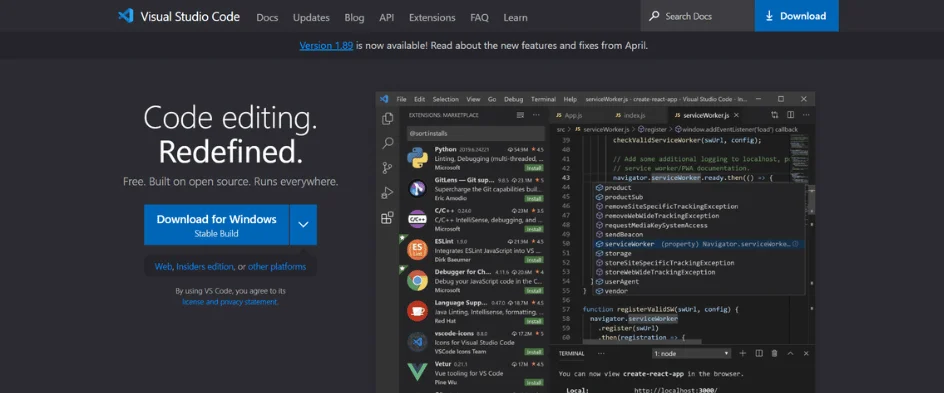
Visual Studio Code” is a versatile and powerful code editor widely favored by web developers for its simplicity and functionality. Packed with features like syntax highlighting, code snippets, and integrated Git support, it offers a seamless coding experience. Its customizable interface allows developers to tailor their workspace to suit their preferences, while its extensive marketplace provides access to a plethora of extensions for added functionality.
With its intuitive design and robust performance, Visual Studio Code empowers web developers to write, edit, and debug code with ease, making it an indispensable tool in their arsenal for creating dynamic and responsive websites and web applications.
Key Features of Visual Studio Code
- Editing Made Easy: VS Code highlights code as you type (like colored text for different parts), making it easier to read and understand. It also helps you complete code faster by suggesting what to write next.
- Smart and Helpful: VS Code can fix typos and errors automatically, saving you time and frustration. It can also search through all your code to find specific things quickly.
- Works with Many Languages: Whether you’re using HTML, CSS, JavaScript, or other popular web development languages, VS Code understands them and provides helpful features.
- Customization Power: You can change the look and feel of VS Code to suit your preferences, including themes, fonts, and keyboard shortcuts. There are also tons of extensions available to add new features, like debugging tools or code linters (checks for common mistakes).
- Built-in Git Support: Git is a version control system that lets you track changes to your code. VS Code has Git features built right in, making it easy to collaborate with others and keep track of your project’s history.
Pros of Visual Studio Code
- Free and Open Source: VS Code is completely free to use and has a large, active community that contributes to its development. This means you get a powerful tool without breaking the bank and there’s a wealth of resources available to help you if you get stuck.
- Lightweight and Fast: VS Code is a relatively small program that starts up quickly and runs smoothly, even on older computers. This is important for web developers who often have many files and programs open at once.
- Cross-Platform: VS Code works on Windows, macOS, and Linux, so you can use it on any computer you have, regardless of operating system.
Cons of Visual Studio Code
- Limited Built-in Debugging: While VS Code has some basic debugging features, it may not be as powerful as some dedicated debugging tools. This can be a drawback for more complex web applications.
- Reliance on Extensions: Many of VS Code’s most powerful features come from extensions. While this is a strength, it can also mean that you need to spend time finding and installing the right extensions for your needs.
- Learning Curve: With so many features and customization options, VS Code can be a bit intimidating for complete beginners. However, there are plenty of tutorials and resources available to help you get started.
My Opinion: VS Code is a powerful, versatile, and free code editor that’s particularly well-suited for web development. Its ease of use, customization options, and large community make it a popular choice among web developers of all experience levels.
2. Sublime Text
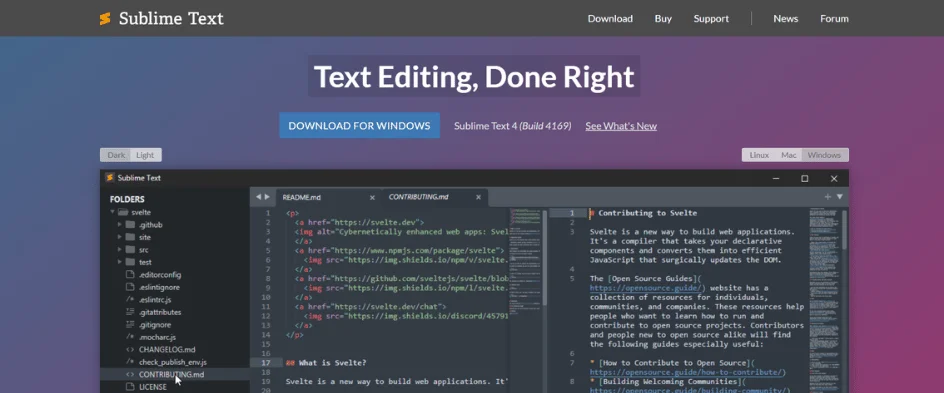
Sublime Text is a popular and lightweight text editor highly regarded among web developers for its speed and efficiency. With a clean and minimalist interface, it offers essential features such as syntax highlighting, auto-completion, and multiple cursors for efficient coding. Its powerful package control system allows developers to extend its functionality through a vast library of plugins and themes.
Known for its stability and responsiveness, Sublime Text provides a smooth coding experience, enabling developers to focus on writing clean and organized code for websites and web applications. It remains a top choice for web developers seeking a reliable and versatile text editor.
Key Features of Sublime Text
- Super Fast and Smooth: Sublime Text is known for its speed and can handle large code files without slowing down. This is important for web developers who often work with many projects at once.
- Easy Code Editing: It highlights different parts of your code with colors, making it easier to read and understand. It can also suggest what to write next as you type, saving you time.
- Tweak It Your Way: Sublime Text lets you change how it looks and works to fit your preferences. You can adjust the colors, fonts, and even set custom keyboard shortcuts for faster coding.
- Powerful Search: Need to find something specific in your code? No problem! Sublime Text lets you search through all your files quickly and easily.
- Works with Many Languages: Whether you’re coding in HTML, CSS, JavaScript, or other popular web languages, Sublime Text understands them and provides helpful features.
Pros of Sublime Text
- Free to Try (Mostly): While not completely free, Sublime Text offers a full-featured trial that lets you use it for a long time before needing to purchase a license. This is great for trying it out before you buy it.
- Lightweight and Simple: Sublime Text is a relatively small program that starts up quickly and doesn’t take up many resources. This is a plus for older computers or those with limited memory.
- Highly Customizable: As mentioned before, you can personalize Sublime Text to fit the way you work best. This can make a big difference in your comfort and coding speed.
Cons of Sublime Text
- Less Built-in Help: Sublime Text doesn’t have as many built-in features for debugging (finding errors) compared to some other code editors. You might need separate tools for complex debugging tasks.
- Relies on Add-Ons: Many powerful features come from plugins, which means you need to find and install them yourself. This can take some time and effort.
- Steeper Learning Curve: While not super complex, Sublime Text might have a slightly steeper learning curve for beginners compared to simpler editors. There are fewer visual cues to guide you.
My Opinion: Sublime Text is a powerful and customizable code editor that’s popular with web developers. It’s fast, lightweight, and lets you tailor it to your workflow. However, it requires some setup with plugins and might take some time to get used to compared to simpler options.
3. Notepad++
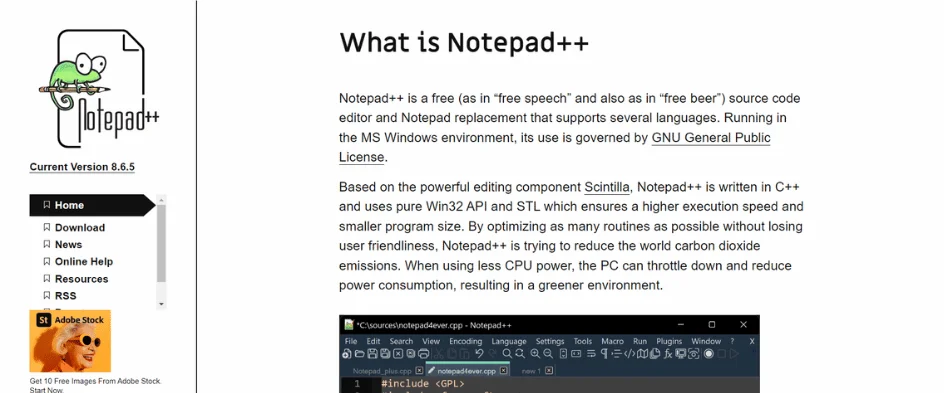
Notepad++is a lightweight and versatile text editor favored by web developers for its simplicity and robust features. It offers essential functionalities such as syntax highlighting, code folding, and customizable user interface. With support for various programming languages and a wide range of plugins, it caters to diverse coding needs.
Notepad++’s user-friendly interface and fast performance make it an ideal choice for editing code snippets, scripts, and markup languages. Its ability to handle large files efficiently and its compatibility with Windows operating systems make it a handy tool for web developers seeking a reliable and straightforward text editing solution.
Key Features of Notepad++
- Supercharged Notepad: Think of it as a super-powered version of Notepad, the basic text editor on most computers. Notepad++ lets you open multiple files at once (like tabs in a web browser) and highlights code for different languages (making it easier to read).
- Works with Web Languages: Understands languages commonly used for web development like HTML, CSS, and JavaScript. This highlighting helps you spot mistakes and write code faster.
- Search Champ: Need to find a specific line of code across many files? Notepad++ can search through everything quickly, saving you tons of time.
- Plays Well with Others: Works well with other tools you might use, like Git (a version control system for code).
- Customizable Look: Change the way Notepad++ looks to suit your style, including colors and fonts.
Pros of Notepad++
- Free and Friendly: Completely free to use and very beginner-friendly.
- Lightweight and Speedy: Starts up quickly and runs smoothly, even on older computers. Great for when you just need to jump into coding.
- Simple and Focused: Unlike some complex programs, Notepad++ focuses on doing text editing well, making it a good choice for beginners or those who just need a basic code editor.
Cons of Notepad++
- Limited Features: While great for basic editing, Notepad++ might not have all the bells and whistles of more advanced code editors. For example, debugging tools (finding and fixing errors) are simpler in Notepad++.
- Not for All Languages: While it works with many web languages, it might not support some less common programming languages.
- Limited Customization: Compared to some editors, customization options are a bit more basic.
My Opinion: Notepad++ is a fantastic free choice for web developers who are starting out or who prefer a simple, lightweight editor. However, if you need more advanced features like debugging or work with a wider range of languages, you might consider a more powerful code editor.
4. XAMPP

XAMPP is a robust and user-friendly web development solution widely utilized by web developers. It bundles together essential tools for creating dynamic websites and web applications, including Apache, MySQL, PHP, and Perl. With its easy-to-use control panel, developers can effortlessly set up a local server environment on their computers, enabling them to test and debug their projects offline.
XAMPP’s versatility makes it suitable for beginners and advanced developers alike, providing a convenient platform for building and experimenting with various web technologies. Its reliability and simplicity make it a go-to choice for developers seeking an efficient and hassle-free development environment.
Key Features of XAMPP
- All-in-one Dev Environment: XAMPP bundles essential tools like Apache (web server software), MySQL (database software), PHP (programming language), and Perl (another programming language) into one easy-to-install package. Think of it like a one-stop shop for creating a local development environment on your computer.
- Test Before You Launch: With XAMPP, you can build and test websites on your own machine before making them live on the internet. This is a safe space to experiment and fix any bugs before your visitors see them.
- Runs on Many Machines: XAMPP works on Windows, macOS, and Linux computers, so you can use it regardless of your operating system.
- Free and Open Source: No cost involved and a large community supports XAMPP, offering resources and help if you get stuck.
Pros of XAMPP
- Simple Setup: Getting started with XAMPP is very easy, especially compared to setting up all the components individually. This is a big plus for beginners.
- Fast Development: XAMPP allows you to quickly build and test websites locally, which can speed up your development workflow.
- Great for Learning: If you’re new to web development, XAMPP provides a safe and easy way to practice and experiment with code.
Cons of XAMPP
- Limited Scalability: While great for development, XAMPP might not be suitable for high-traffic websites when they go live on the internet. You might need a more robust hosting solution for those situations.
- Security Concerns: Since XAMPP is designed for ease of use, security features might not be as strong as those on a professional web hosting service. Make sure to take precautions if you plan to share your local development site with others.
- Can Be Resource-Heavy: Running XAMPP can use a significant amount of computer resources, especially on older machines. This could slow down your computer if you don’t have a lot of processing power or memory.
My Opinion: XAMPP is a great choice for web developers, particularly beginners, who want to set up a local development environment quickly and easily. It allows for fast testing and learning without the complexities of individual software installations. However, it’s important to consider its limitations on security, scalability, and resource usage for larger or more complex projects.
5. MAMP

MAMP is a user-friendly software package highly valued by web developers for local web development environments. It stands for “MacOS, Apache, MySQL, and PHP,” providing an all-in-one solution for setting up a local server environment on macOS systems.
With MAMP, developers can easily install and configure Apache web server, MySQL database, and PHP scripting language, facilitating the development and testing of dynamic websites and web applications offline. Its intuitive interface and straightforward setup process make it an ideal choice for web developers looking to create and debug projects locally before deploying them to a live server environment.
Key Features of MAMP
- Local Development Playground: MAMP creates a local server environment on your computer, allowing you to build and test websites before publishing them online. It includes Apache (web server), MySQL (database), and PHP (programming language) – all the essential tools for web development.
- Easy Setup: Just like XAMPP, MAMP is known for its user-friendly installation process. You can get started building your website quickly without wrestling with complex configurations.
- Focus on Apple: For Mac users, MAMP integrates well with the macOS environment and offers a familiar user interface. There’s also a free and paid version available.
Pros of MAMP
- Beginner-Friendly: The easy setup and clear interface make MAMP a great choice for web developers who are new to working with local servers.
- Fast Workflow: MAMP simplifies the development process by providing all the necessary tools in one place. This allows for quicker testing and development cycles.
- Works with Popular Tools: Many Content Management Systems (CMS) like WordPress can be easily installed on MAMP for local development.
Cons of MAMP
- Limited Scalability: While sufficient for development, MAMP might not be suitable for high-traffic websites in a live environment. You’d likely need a more robust hosting solution for those scenarios.
- Security Considerations: Similar to XAMPP, MAMP prioritizes ease of use, and security features might not be as strong as those on a professional web hosting service. Be cautious if sharing your local development site with others.
- Limited Customization (Free Version): The free version of MAMP offers fewer customization options compared to the paid MAMP Pro version or other developer tools.
My Opinion: MAMP is a solid option for web developers, particularly Mac users starting out, who want a user-friendly way to set up a local development environment. It offers a quick and easy solution for building and testing websites before they go live. However, keep in mind its limitations on scalability, security, and customization for more complex projects.
6. Bootstrap

Bootstrap is a popular front-end framework favored by web developers for its simplicity and efficiency. It provides a collection of pre-designed templates, components, and stylesheets that streamline the process of building responsive and visually appealing websites and web applications.
With Bootstrap, developers can quickly create layouts, navigation bars, buttons, and other UI elements, saving time and effort in the development process. Its mobile-first approach ensures that websites are optimized for various devices and screen sizes.
Bootstrap’s extensive documentation and active community support make it an ideal choice for developers looking to create modern and user-friendly web experiences with ease.
Key Features of Bootstrap
- Pre-Built Building Blocks: Bootstrap provides a collection of ready-made components like buttons, forms, navigation bars, and more. Imagine it like a toolbox full of pre-designed elements you can use to build your website.
- Responsive Design Made Easy: Websites need to look good on all devices, from desktops to phones. Bootstrap helps you create websites that automatically adjust to different screen sizes, ensuring a great user experience on any device.
- Fast Start to Development: By using pre-built components and styles, Bootstrap can significantly speed up the process of building websites. You don’t need to code everything from scratch.
- Large and Helpful Community: Bootstrap has a vast community of developers who contribute extensions, tutorials, and support. This means you have a wealth of resources to help you if you get stuck.
- Completely Free: Bootstrap is an open-source framework, so you can use it for free on any project, personal or commercial.
Pros of Bootstrap
- Faster Development: Spend less time coding and more time focusing on the unique features of your website.
- Mobile-Friendly by Default: Mobile responsiveness is crucial today, and Bootstrap makes it easy to achieve.
- Easy to Learn and Use: Even beginners can start using Bootstrap quickly with its straightforward approach and readily available resources.
- Consistent Look and Feel: Maintain a clean and professional look across your website with Bootstrap’s pre-designed styles.
Cons of Bootstrap
- Can Look Generic: If you rely too heavily on default Bootstrap styles, your website might look similar to others using the same framework. It requires some customization for a unique look.
- Learning Curve for Complex Layouts: For very complex website layouts, you might need to write more custom code on top of Bootstrap.
- Potential for Bulkiness: Including too many Bootstrap components can make your website file size larger, which can slow down loading times.
My Opinion: Bootstrap is an excellent choice for web developers of all experience levels who want to build websites quickly, efficiently, and responsively. It provides a solid foundation with pre-built components and simplifies mobile-friendliness. However, it’s important to be aware of the potential for a generic look and the need for customization for more complex layouts.
7. Semantic UI

Semantic UI is a user-friendly and intuitive front-end framework favored by web developers for its simplicity and flexibility. With a focus on clean and semantic HTML, it offers a wide range of pre-designed components and styles to expedite the development process. Developers appreciate its modular structure, which allows for easy customization and integration into projects.
Additionally, Semantic UI provides responsive design out of the box, ensuring seamless user experiences across various devices. Its extensive documentation and active community support make it an ideal choice for developers looking to create modern and visually appealing websites and web applications with ease.
Key Features of Semantic UI
- Pre-built Building Blocks: Semantic UI offers a library of pre-designed user interface (UI) components like buttons, menus, forms, and more. Imagine it as a toolbox full of ready-made parts for building your website’s look and feel.
- Easy to Understand: Semantic UI uses clear, descriptive names for its components, making it easier for developers to learn and use. This saves time compared to writing everything from scratch.
- Responsive Design Ready: Semantic UI components are built to automatically adjust to different screen sizes (phones, tablets, desktops). This ensures your website looks good on any device.
- Customization Possible: While offering pre-built components, Semantic UI also allows for customization to fit your specific design needs. You can change colors, styles, and layouts.
Pros of Semantic UI
- Faster Development: Using pre-built UI components saves time compared to coding everything from scratch. This allows developers to focus on the unique features of their website.
- Consistent Style: Semantic UI promotes a consistent look and feel across your website, making it appear more professional and polished.
- Easy to Learn: The clear naming conventions and well-documented components make Semantic UI a good choice for beginners who are learning web development.
Cons of Semantic UI
- Bulkier Filesize: Including the entire Semantic UI library can increase the size of your website’s files. This can potentially slow down loading times.
- Limited Design Flexibility: While customizable, Semantic UI might not offer the same level of design flexibility as building everything from scratch.
- Potential for Overuse: With so many pre-built components, it can be tempting to overuse them, making all websites using Semantic UI look too similar.
My Opinion: Semantic UI is a great choice for web developers who want to quickly build websites with a consistent and professional look and feel. It’s particularly helpful for beginners due to its ease of use and clear documentation. However, if you need a highly customized design or are concerned about website loading speed, you might consider alternative UI frameworks or building components from scratch.
8. Uikit
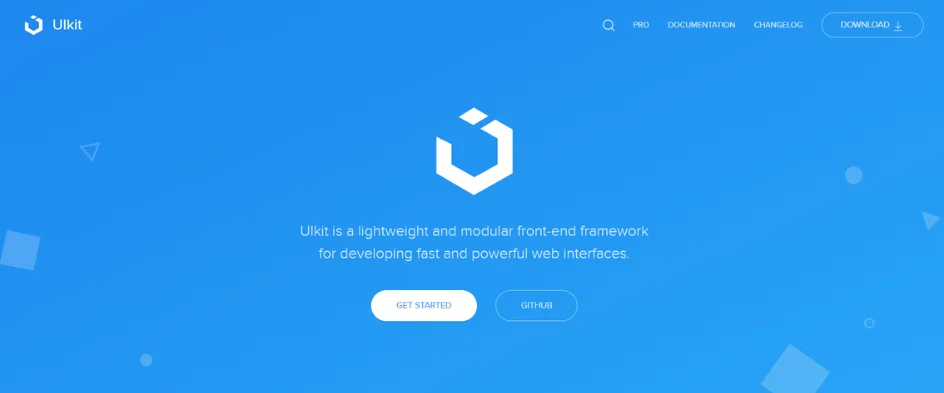
Uikit is a lightweight and modular front-end framework favored by web developers for its simplicity and flexibility. Designed to create responsive and mobile-friendly websites and web applications, it offers a wide range of customizable components and utilities. With its intuitive grid system and extensive documentation, Uikit enables developers to build sleek and modern user interfaces with ease.
Whether you’re working on a personal project or a large-scale application, Uikit provides the tools and resources needed to streamline development and ensure a seamless user experience across devices. It remains a valuable asset for web developers seeking to enhance their workflow and create visually appealing websites.
Key Features of Uikit
- Pre-built UI Components: UIkit offers a collection of pre-designed and ready-to-use components for building web interfaces. These include things like buttons, menus, forms, navigation bars, and more. Imagine having a toolbox full of building blocks to create your webpages.
- Lightweight and Responsive: UIkit is a relatively small library, so it won’t slow down your website. It’s also responsive, meaning your webpages will adjust to different screen sizes (phones, tablets, desktops) automatically.
- Easy to Use: UIkit is known for being beginner-friendly. It has a clean code structure and good documentation, making it easier to learn and use compared to some other UI frameworks.
- Touch-Friendly: In today’s mobile world, UIkit’s components are built to work well with touchscreens.
Pros of Uikit
- Fast Prototyping: With pre-built components, UIkit allows you to quickly put together the basic structure and look of your website, saving you time on coding individual elements.
- Mobile-First Approach: Having a mobile-friendly website is crucial these days, and UIkit’s focus on responsiveness ensures your website looks good on any device.
- Less Coding Required: By using pre-built components, you can reduce the amount of code you need to write from scratch, making development faster.
Cons of Uikit
- Limited Customization: While UIkit offers a good range of components, you might have less flexibility in customizing them compared to some other frameworks.
- Fewer Features: UIkit is a lightweight framework, so it might not have all the bells and whistles of more comprehensive frameworks.
- Smaller Community: Because it’s not as widely used as some other options, the community of UIkit users might be smaller, which means there might be less troubleshooting help available online.
My Opinion: Uikit is a solid choice for web developers, especially beginners, who want to build user interfaces quickly and easily using pre-built components. It’s lightweight, mobile-friendly, and easy to learn. However, if you need a highly customizable framework with a vast array of features and a large support community, you might want to consider other options.
9. Angular.js
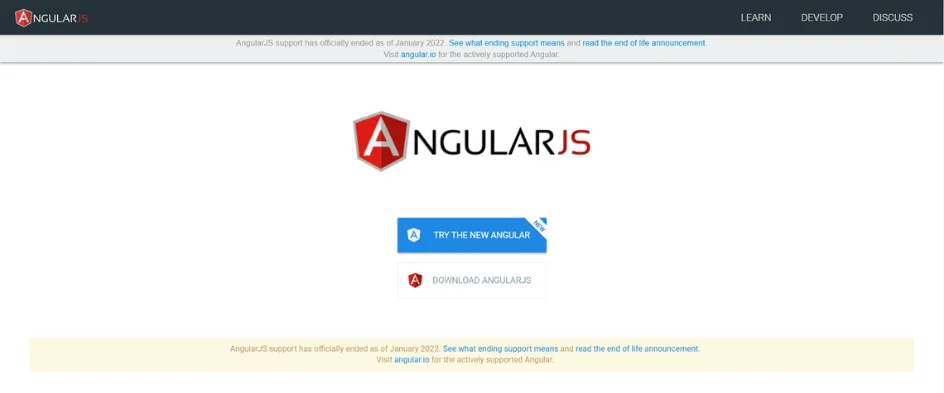
Angular.js is a robust and popular JavaScript framework widely utilized by web developers for building dynamic single-page web applications. It offers a structured approach to web development, with features like data binding, dependency injection, and modular architecture.
With its intuitive syntax and powerful tools, Angular.js simplifies the process of creating interactive user interfaces and managing complex data flows. Its extensive documentation and active community support make it accessible to developers of all skill levels. By leveraging Angular.js, web developers can enhance productivity and create responsive and scalable web applications that meet modern user expectations.
Key Features of Angular.js
- Speedy Development: Angular.js helps developers build web applications faster by providing pre-written code for common tasks. Imagine it like having building blocks to snap together instead of creating everything from scratch.
- Organized Structure: Keeps your code clean and organized with a clear separation of concerns. This makes complex web applications easier to manage and understand for both you and other developers.
- Two-Way Data Binding: Changes made in one part of your application automatically reflect in other parts. This simplifies keeping your data in sync and reduces the need for extra code.
- Reusable Components: Break down your application into smaller, reusable pieces that can be combined to create different features. This saves time and promotes cleaner code.
- Large Community: Angular.js has a big community of developers who share resources, tutorials, and offer help if you get stuck.
Pros of Angular.js
- Faster Time to Market: By using pre-built components and features, developers can create web applications quicker with Angular.js.
- Easier Maintenance: The organized structure promotes cleaner code, making it easier to fix bugs and update the application in the future.
- Ideal for SPAs: Angular.js is well-suited for building Single-Page Applications (SPAs) which provide a more seamless and responsive user experience (think Gmail or most modern web apps).
Cons of Angular.js
- Steeper Learning Curve: While it can be good for learning in the long run, Angular.js has a steeper learning curve compared to simpler frameworks. This means it might take beginners more time to get comfortable with it.
- Can Be Complex for Smaller Projects: For very basic websites, the structure and features of Angular.js might be more than what’s needed, potentially slowing down development.
- Potential for Performance Issues: If not implemented carefully, complex Angular.js applications can become sluggish, especially on slower devices or internet connections.
My Opinion: Angular.js is a powerful framework that can streamline web development, especially for building large and complex Single-Page Applications. However, its learning curve and potential for performance issues make it a better choice for experienced developers working on substantial projects. If you’re just starting out or building a simple website, a lighter-weight framework might be a better fit.
10. React.js
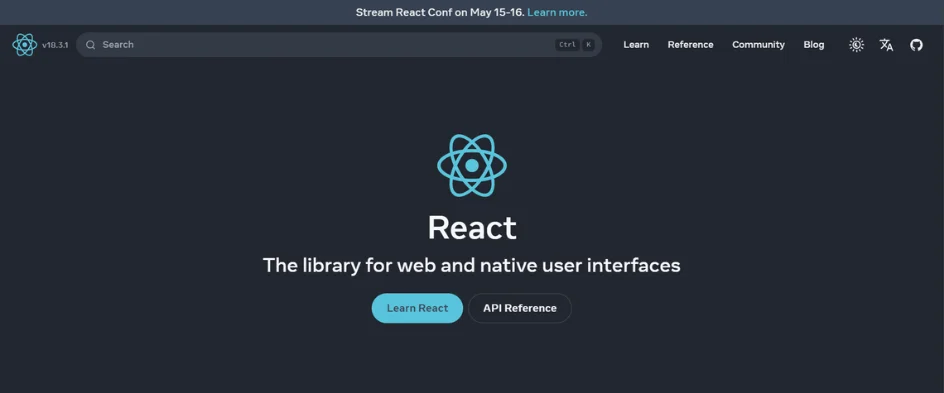
React.js is a powerful JavaScript library utilized by web developers to build interactive user interfaces for web applications. It enables developers to create reusable UI components, making the development process more efficient and manageable.
With its component-based architecture, React.js promotes a modular and scalable approach to web development. Its virtual DOM (Document Object Model) optimizes performance by selectively updating only the necessary components, resulting in faster rendering and smoother user experiences.
Widely adopted by companies like Facebook and Instagram, React.js continues to be a preferred choice for web developers seeking to develop dynamic and responsive front-end interfaces with ease.
Key Features of React.js
- Building Blocks: React uses small, reusable pieces of code called components to build complex UIs. Imagine it like Legos for web pages!
- Efficient Updates: React only updates the parts of the UI that actually change, making web pages load faster and feel more responsive.
- Easy Learning Curve: Compared to some other JavaScript frameworks, React has a good balance of power and ease of learning, especially for those familiar with JavaScript.
- Large Community: A big community of developers supports React, which means there are tons of resources and libraries available to help you build almost anything.
Pros of React.js
- Faster Development: React’s component-based approach and focus on efficient updates can speed up the development process.
- Reusable Code: Components can be reused throughout your project or even in other projects, saving you time and effort.
- Better Performance: React’s way of handling UI updates leads to smoother and faster-performing web applications.
Cons of React.js
- Learning Curve (Still a Con): While easier than some frameworks, React still has a learning curve, especially for beginners with no JavaScript experience.
- More Code for Simple Things: For very basic websites, React might involve writing more code compared to simpler solutions.
- Potential for Over-engineering: React’s flexibility can sometimes lead to overcomplicated code if not used carefully.
My Opinion: React.js is a powerful and popular library that can make building complex and dynamic user interfaces for web applications much easier. However, it’s important to consider the learning curve and potential for over-engineering, especially for beginners or simpler projects.
11. Vue.js

Vue.js is a progressive JavaScript framework widely embraced by web developers for its simplicity and versatility. It excels in building user interfaces for single-page applications and complex web interfaces.
With its intuitive and approachable syntax, Vue.js allows developers to easily create interactive and dynamic components. Its reactivity system ensures efficient data binding and updates, enhancing the performance of web applications.
Vue.js boasts a thriving ecosystem with a rich collection of libraries and plugins, facilitating rapid development and customization. As a lightweight and flexible framework, Vue.js empowers web developers to build modern and responsive web applications with ease, making it a valuable asset in their toolkit.
Key Features of Vue.js
- Easy to Learn: Vue.js is known for being beginner-friendly. It uses concepts familiar to those who already know HTML, CSS, and JavaScript.
- Building Blocks Approach: Vue.js uses components, which are like mini-applications that you can put together to build more complex web pages and features. This makes code more organized and reusable.
- Flexible and Adaptable: Vue.js can be used to create small interactive elements or full-fledged single-page applications (SPAs) where most of the content loads once and updates without full page reloads.
- Two-Way Data Binding: Vue.js automatically updates the view (what you see on the screen) whenever the data changes, and vice versa. This makes it easier to keep your code in sync and reduces the need for manual updates.
- Large and Active Community: Vue.js has a big community of developers who create helpful tools and resources, making it easier to find help and learn new things.
Pros of Vue.js
- Fast Development: The ease of use and clear structure of Vue.js can help developers write code faster and get projects up and running quickly.
- Performance Focused: Vue.js is known for its good performance, making websites built with it load quickly and run smoothly.
- Versatile and Scalable: Whether you’re building a simple website or a complex application, Vue.js can adapt to your needs.
Cons of Vue.js
- Less Mature Ecosystem: Compared to some other frameworks, Vue.js has a slightly smaller pool of third-party libraries and tools available. However, this is rapidly changing.
- Focus on Single-Page Applications (SPAs): While Vue.js can be used for other things, it’s often recommended for SPAs. If you need a simpler website without complex interactions, another option might be better suited.
- Potential for Over-engineering: The flexibility of Vue.js can sometimes lead to overly complex code if not used carefully.
My Opinion: Vue.js is a powerful and versatile JavaScript framework that’s a great choice for web developers of all experience levels. Its ease of use, performance focus, and clear structure make it a popular option for building interactive web applications. However, it’s important to consider the limitations in terms of available third-party tools and the potential for over-engineering complex projects.
12. Laravel
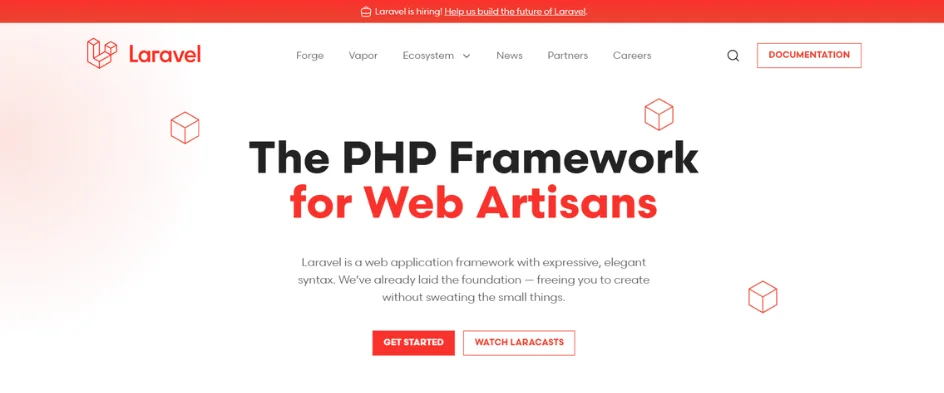
Laravel is a popular PHP framework used by web developers for its simplicity and powerful features. It provides an elegant syntax and a wide range of tools that streamline the development process.
With built-in features like authentication, routing, and caching, Laravel simplifies common tasks, allowing developers to focus on building robust and scalable web applications. Its expressive and intuitive syntax, along with comprehensive documentation, makes it accessible to developers of all skill levels.
Laravel’s active community and continuous updates ensure that developers have access to the latest features and best practices, making it a go-to choice for building modern web applications.
Key Features of Laravel
- Building Blocks Included: Laravel comes with pre-built tools for common web development tasks, saving you time and effort. Imagine it like having pre-made ingredients for baking a cake instead of starting from scratch.
- Security Matters: Security is a major concern for web applications. Laravel has features built-in to help protect your website from common attacks, keeping your users’ information safe.
- Easy on the Eyes (and Fingers): Laravel uses a clean and organized code structure, making it easier for developers to write, understand, and maintain code. This is like having a well-organized kitchen where everything has its place.
- Teamwork Makes the Dream Work: Laravel is designed to encourage collaboration among developers working on the same project. This makes it a good choice for larger web applications.
- Fast Forward Development: Laravel offers tools to automate repetitive tasks and streamline the development process, helping developers get things done quicker.
Pros of Laravel
- Faster Development: The pre-built tools and clean code structure can significantly speed up the development process compared to starting from scratch.
- Strong Security Features: Laravel’s built-in security features give developers a head start in protecting web applications from vulnerabilities.
- Large and Helpful Community: There’s a big community of Laravel developers around the world, which means there are plenty of resources and help available if you get stuck.
Cons of Laravel
- Learning Curve: While Laravel can be easier to use than some frameworks, it still has a learning curve, especially for beginners.
- Might Need Extra Help: Because of its features, hiring a developer familiar with Laravel can be more expensive compared to simpler frameworks.
- Overkill for Simple Sites: For very basic websites, Laravel’s power and features might be more than what’s needed.
My Opinion: Laravel is a powerful and feature-rich framework that can be a great choice for web developers of all levels. It saves time, promotes clean code, and prioritizes security. However, its complexity might be unnecessary for very basic websites, and beginners will need to invest some time in learning.
13. ASP.NET
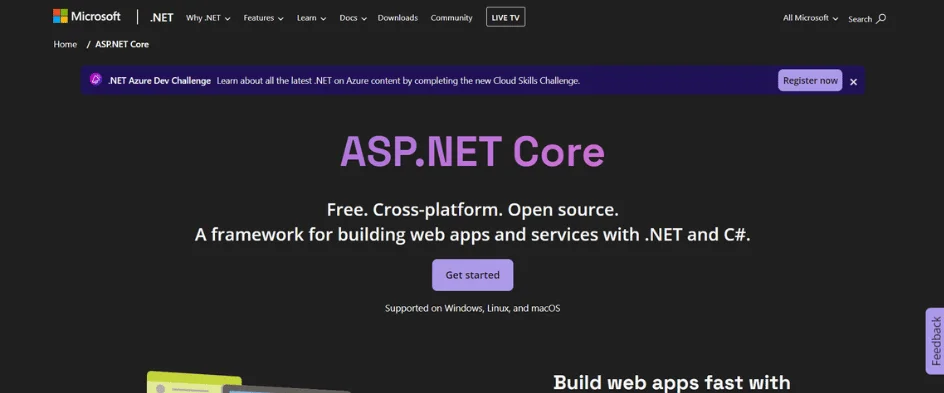
ASP.NET is a powerful web development framework created by Microsoft, widely used by web developers for building dynamic and robust websites and web applications. It offers a range of tools and technologies that streamline development processes, including built-in security features, data access components, and support for various programming languages like C# and Visual Basic.
With its flexible architecture and extensive documentation, ASP.NET enables developers to create scalable and high-performance web solutions tailored to meet diverse business needs. Whether developing enterprise-level applications or small-scale websites, ASP.NET empowers developers to deliver reliable and feature-rich web experiences efficiently.
Key Features of ASP.NET
- Building Blocks for Web Apps: ASP.NET provides a structured approach to building web applications. It offers pre-written code libraries (like building blocks) that handle common tasks, saving developers time and effort.
- Focus on Organization: ASP.NET promotes a well-organized way of structuring web applications. This makes them easier to maintain and update, especially for larger projects with multiple developers.
- Multiple Languages: While originally designed for C#, ASP.NET now supports other popular web development languages like VB.NET and Razor Pages (HTML with embedded code).
- Strong on Security: Microsoft prioritizes security in ASP.NET, offering built-in features to help protect web applications from common threats.
- Large Community: Being from Microsoft, ASP.NET has a vast community of developers and a wealth of resources available online for learning and troubleshooting.
Pros of ASP.NET
- Faster Development: The pre-built components and organized structure of ASP.NET can speed up the development process compared to starting from scratch.
- Easier Maintenance: The well-structured code makes it easier for developers to understand, modify, and fix issues in existing ASP.NET applications.
- Scalability: ASP.NET can handle small websites or grow to support large and complex applications with high traffic.
Cons of ASP.NET
- Learning Curve: ASP.NET can have a steeper learning curve compared to some simpler frameworks, especially for beginners new to web development concepts.
- Windows-centric (mostly): While ASP.NET Core offers some cross-platform capabilities, it traditionally has been geared more towards Windows development environments.
- Potentially More Code: The structured approach of ASP.NET might sometimes require writing more code compared to more lightweight frameworks.
My Opinion: ASP.NET is a powerful and mature framework that’s well-suited for building secure, scalable web applications. Its focus on organization and pre-built components makes it a good choice for complex projects with multiple developers. However, for beginners or those needing a simpler solution, there might be a learning curve to overcome.
14. GitLab
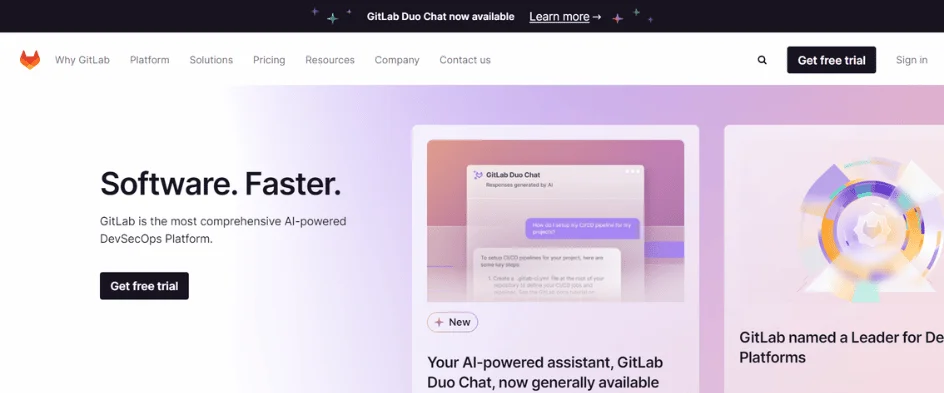
GitLab is a robust and comprehensive platform cherished by web developers for its powerful version control and collaboration capabilities. It serves as a centralized repository for managing code, allowing developers to track changes, collaborate with team members, and maintain multiple branches of code effortlessly.
With features like issue tracking, continuous integration, and merge requests, GitLab streamlines the development workflow and ensures seamless collaboration among developers. Its user-friendly interface and intuitive design make it easy for web developers to leverage the full potential of version control, facilitating the development of high-quality and stable websites and web applications.
Key Features of GitLab
- Version Control Hub: GitLab lets you track changes made to your code over time. This is like having a rewind button for your project, allowing you to see past versions and revert to them if needed.
- Teamwork Made Easy: Collaborate with fellow developers on projects. Share code, discuss changes, and assign tasks, all within GitLab.
- More Than Code: GitLab goes beyond just code storage. You can manage issues (bugs or tasks), use built-in tools to automate testing (checks for errors), and even deploy your website directly from GitLab (make it live on the internet).
- Security Focused: Provides features to control who can access your code and make changes, keeping your project safe.
- Free and Paid Plans: Offers a free plan with generous features, and paid plans with additional functionalities for larger teams or complex projects.
Pros of GitLab
- All-in-One Solution: GitLab streamlines the development process by offering various tools in one place. No need to juggle separate software for different tasks.
- Strong Collaboration Features: Communication and teamwork are smooth with features like code reviews, issue tracking, and discussion boards.
- Security and Access Control: Granular control over who sees and edits your code ensures project security.
Cons of GitLab
- Learning Curve: While user-friendly, GitLab has a wider range of features compared to simpler code editors. There’s a bit of a learning curve, especially for beginners.
- Steeper for Non-Technical Users: Features like issue tracking or CI/CD (continuous integration and deployment) might be less intuitive for non-programmers on the team.
- Potential Resource Usage: For very large projects or teams with many users, GitLab might require more powerful servers to run smoothly.
My Opinion: GitLab is a powerful platform for web developers, particularly those working in teams. Its all-in-one approach, focus on collaboration, and robust security features make it a popular choice. However, the learning curve and potential resource needs should be considered, especially for smaller teams or those new to version control systems.
15. Figma
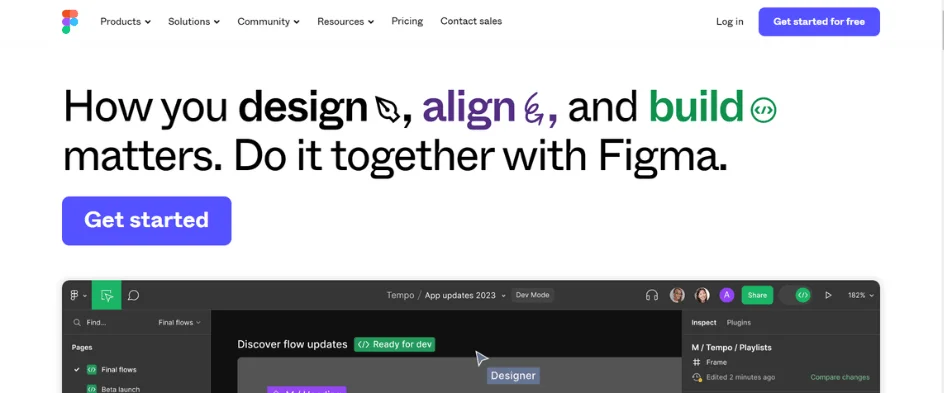
Figma is a collaborative design tool widely used by web developers for its intuitive interface and robust features. With Figma, developers can create, prototype, and collaborate on designs in real-time, making it an ideal choice for teams working remotely. Its cloud-based platform allows for seamless sharing and version control, ensuring everyone stays on the same page throughout the design process.
Figma offers a range of design tools, including vector editing, prototyping, and developer handoff features, empowering web developers to translate designs into code efficiently. With its versatility and collaborative capabilities, Figma has become an essential tool in the web development workflow.
Key Features of Figma
- Web Design Made Easy: Figma is a web-based design tool specifically built for creating user interfaces (UI) and user experiences (UX) for websites and applications. It allows you to design layouts, add interactive elements, and prototype how users will navigate your creation.
- Teamwork Friendly: Multiple designers can work on the same Figma project at the same time, seeing each other’s edits and collaborating in real-time. This is a huge advantage for web development teams.
- Prototyping Powerhouse: Turn your static designs into interactive prototypes with Figma. This lets you simulate how users will interact with your website or app, helping you identify any usability issues before coding begins.
- Cloud-Based Convenience: Access your Figma projects from any device with an internet connection. No need to download software or worry about saving files on specific computers.
- Seamless Handoff: Easily share your Figma designs with developers using clear specs and measurements, ensuring everyone is on the same page during the development process.
Pros of Figma
- Simple and Intuitive: Figma has a clean interface that’s easy to learn, even for beginners. This can save web developers time communicating design ideas to non-designers.
- Collaboration Magic: The real-time collaboration features are a game-changer for web development teams. Everyone can stay in sync and make updates simultaneously.
- Prototyping Perfection: Figma’s prototyping tools are powerful and easy to use. This helps developers understand the intended user flow and functionality before coding begins.
Cons of Figma
- Limited Offline Functionality: Since it’s web-based, Figma requires an internet connection to use most features. This can be a drawback if you need to work offline.
- Pricing for Larger Teams: For larger teams with many collaborators, the paid plans can become expensive.
- Not a Coding Tool: While great for design and prototyping, Figma doesn’t replace the need for code to build the final website or application.
My Opinion: Figma is a powerful and user-friendly web design tool that can streamline the workflow for web development teams. Its collaborative features, prototyping capabilities, and cloud-based accessibility make it a popular choice for creating modern web interfaces. However, the reliance on internet connectivity and potential costs for larger teams are factors to consider.
16. Adobe XD
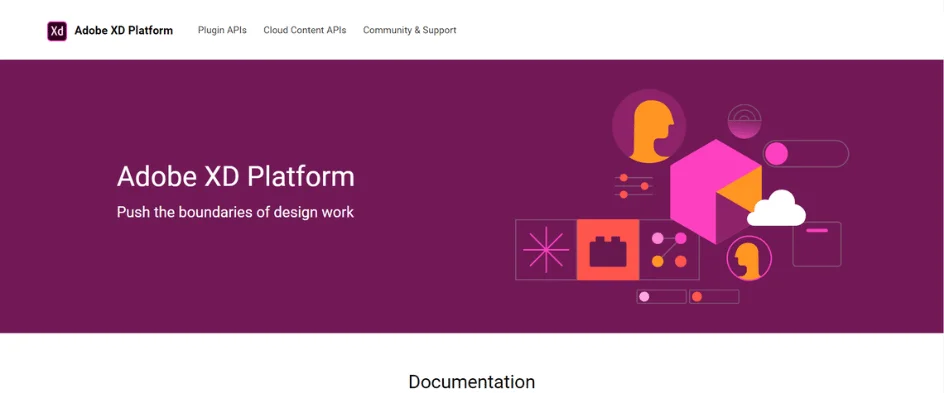
Adobe XD is a user-friendly design tool favored by web developers for creating prototypes and designs for websites and web applications. With its intuitive interface and robust features, including layout grids, interactive prototypes, and collaboration tools, it enables developers to visualize and iterate on their designs efficiently. Its seamless integration with other Adobe Creative Cloud applications allows for smooth workflows and easy asset sharing.
As a versatile tool for wireframing, prototyping, and user experience design, Adobe XD empowers web developers to create compelling and user-friendly digital experiences, making it an essential part of their toolkit.
Key Features of AdobeXD
- Design for Web and Mobile: Create user interfaces (UI) for websites and mobile apps. Drag-and-drop tools and visual editing make it easy to build layouts and prototypes.
- Seamless Teamwork: Share your designs with others in real-time for easy collaboration and feedback. This is helpful for working with designers, developers, and clients.
- Built for Developers: XD integrates well with other Adobe Creative Suite tools and exports code snippets that developers can use to build the actual website or app. This saves time and ensures a smooth transition from design to development.
- Prototyping Power: Create interactive prototypes that mimic how your final product will work. This allows for user testing and refinement before any coding begins.
- Libraries and Plugins: Access a library of UI elements and extend functionality with plugins to fit your specific design needs.
Pros of AdobeXD
- Fast and Easy UI Design: XD offers a user-friendly interface with drag-and-drop tools and visual editing, making it quicker to create website and app mockups.
- Strong Collaboration Features: Real-time collaboration and easy sharing streamline communication between designers, developers, and clients. Everyone can be on the same page throughout the design process.
- Developer-Friendly Exports: Exports code snippets that developers can use to start building the website or app, reducing the gap between design and development.
Cons of AdobeXD
- Subscription Model: Adobe XD requires a paid subscription, which can be a cost consideration for some developers or small teams.
- Limited Coding Features: While it exports code snippets, XD isn’t a replacement for writing actual code. Developers will still need to code the website or app themselves.
- Steeper Learning Curve: Compared to simpler tools, XD has more features, which can take some time to learn and master.
My Opinion: Adobe XD is a powerful and user-friendly tool for web developers who want to create UIs for websites and mobile apps. Its collaboration features, developer-friendly exports, and prototyping capabilities make it a valuable asset in the design and development workflow. However, the subscription cost and learning curve might be drawbacks for some users.
17. Postman
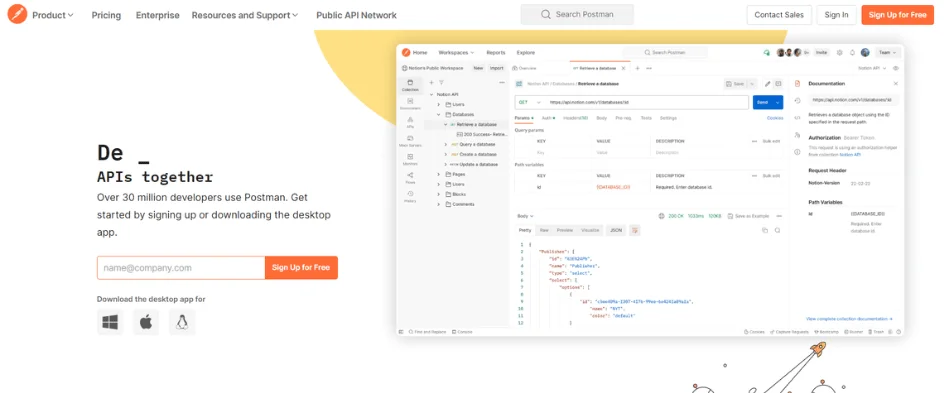
Postman is an indispensable tool for web developers, facilitating the testing and debugging of APIs in a user-friendly interface. With its intuitive design, developers can easily create and send HTTP requests, inspect responses, and automate testing workflows. Postman offers features like environment variables, allowing for seamless testing across different environments. Its collection feature enables the organization and sharing of API requests, streamlining collaboration among team members.
Equipped with features like mock servers and monitoring capabilities, Postman empowers developers to ensure the reliability, performance, and functionality of their APIs. It remains a go-to tool for web developers seeking efficient API testing and development.
Key Features of Postman
- API Tester Toolkit: Postman is like a Swiss Army knife for working with APIs (application programming interfaces, the messengers between applications). You can send requests (like asking for information) and view responses (the information sent back) from APIs.
- Easy Request Building: Postman allows you to build API requests visually, making it simpler to understand and test what data you’re sending and receiving.
- Collections and Folders: Organize your API requests into collections and folders for better management, especially when working with many APIs.
- Teamwork Friendly: Share collections with your team for collaboration, making it easier for everyone to stay on the same page with API interactions.
- Built-in Testing: Write tests to ensure APIs behave as expected, catching any errors early in the development process.
Pros of Postman
- User-Friendly Interface: Postman is known for its intuitive interface, making it easy to learn and use, even for beginners.
- Boosts Productivity: The ability to build, send, and manage API requests efficiently saves developers time and effort.
- Collaboration Made Easy: Sharing collections and working together on APIs streamlines communication and development workflows within teams.
Cons of Postman
- Limited Debugging for Complex APIs: While Postman has basic debugging features, it might not be as powerful as dedicated debugging tools for intricate API issues.
- Free Version Limitations: The free version of Postman has some restrictions, such as limited collaboration features and environment variables. Upgrading to a paid plan unlocks more options.
- Steeper Learning Curve for Advanced Features: While beginner-friendly for basic use, some of Postman’s advanced functionalities might require additional learning for new users.
My Opinion: Postman is a popular and valuable tool for web developers, especially those who work with APIs regularly. Its user-friendly interface, collaboration features, and productivity benefits make it a great choice for building, testing, and managing APIs effectively. However, for complex debugging needs or extensive team collaboration, developers might need to consider the limitations of the free version or explore additional tools.
18. SoapUI
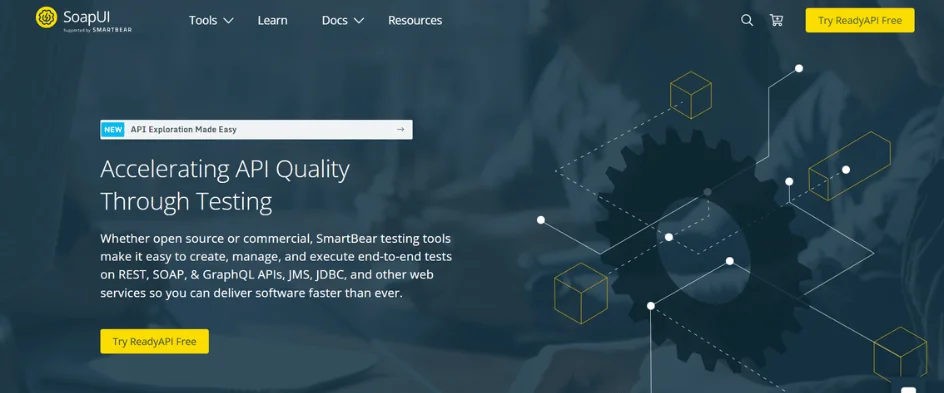
SOAPUI is a robust testing tool highly valued by web developers for its ability to conduct comprehensive testing of web services. It allows developers to create, execute, and automate tests for SOAP and REST APIs with ease.
With features like drag-and-drop interface, assertions, and data-driven testing, SOAPUI facilitates thorough validation of API functionality and performance. Its intuitive design and extensive documentation make it accessible for developers of all levels.
By ensuring the reliability and scalability of web services, SOAPUI empowers developers to deliver high-quality and resilient web applications, making it an indispensable tool in the development process.
Key Features of SOAPUI
- Testing Soap Like a Pro: SoapUI is a powerful tool specifically designed for testing web services that use SOAP (Simple Object Access Protocol). SOAP is a common way for applications to talk to each other behind the scenes. SoapUI lets you send test messages (like requests) and see the responses, making sure everything works as expected.
- Easy Workflow: SoapUI helps you organize your tests and keep track of results. You can build test cases (sets of messages) to simulate different scenarios and automate repetitive tasks.
- Mocks for Developers: Can create mock web services, which are like pretend services that you can use for testing purposes. This is useful when the real web service you need isn’t available yet, or if you don’t want to bombard it with test requests.
- Security Matters: SoapUI can help you test the security of web services, ensuring they are protected from unauthorized access.
Pros of SOAPUI
- Free and Open Source: No cost involved and a large community supports SoapUI, offering help and resources if you get stuck.
- Makes SOAP Testing Simple: SoapUI simplifies the process of testing SOAP web services, especially compared to writing code from scratch. This saves developers time and effort.
- Reusable Tests: Build tests once and reuse them for future projects that use similar SOAP services. This saves time and ensures consistency in your testing process.
Cons of SOAPUI
- SOAP Specific: SoapUI is primarily for testing SOAP web services. It might not be suitable for testing other types of web services that use different protocols.
- Learning Cuve: While easier than manual coding, there’s still a bit of a learning curve to using SoapUI effectively.
- Can Be Overkill for Simple Tests: For very basic SOAP interactions, SoapUI might be more powerful than you need.
My Opinion: SoapUI is a valuable tool for web developers who work with SOAP web services. It streamlines the testing process, promotes reusability, and offers built-in security features. However, if you don’t deal with SOAP or only have very basic testing needs, there might be simpler alternatives.
19. Asana
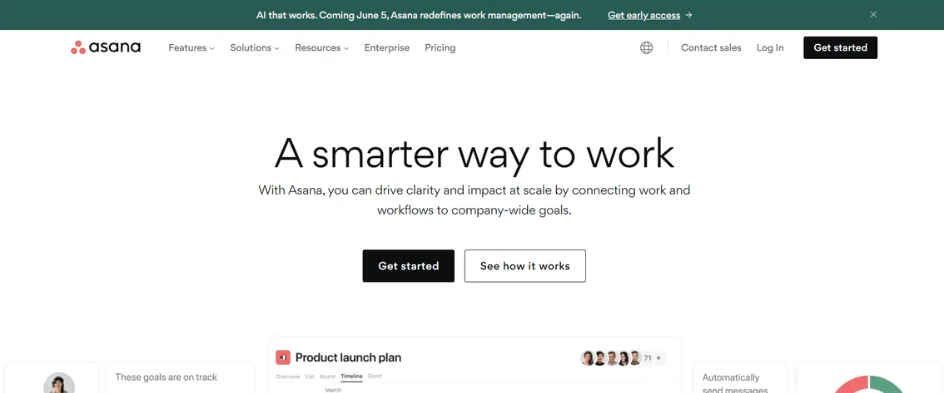
Asana is a powerful project management tool favored by web developers for its intuitive interface and comprehensive features. It allows teams to collaborate effectively by organizing tasks, setting deadlines, and assigning responsibilities.
With its visual project boards and customizable workflows, Asana helps streamline development processes and ensure projects stay on track. Its communication tools enable seamless collaboration and transparency, facilitating team coordination and productivity.
Asana also integrates with popular development tools, providing a centralized hub for managing all aspects of web development projects. With Asana, web developers can efficiently plan, execute, and track their work, leading to successful project outcomes.
Key Features of Asana
- Task Central: Create tasks, assign them to teammates (like who needs to write code or fix bugs), and set due dates. This keeps everyone organized and on track.
- Project Planning Power: Visualize project timelines with different views (like calendars or lists) to see how everything fits together. This helps web developers plan their work effectively.
- Communication Hub: Leave comments, share files, and discuss tasks directly within Asana. This eliminates the need for endless emails and keeps all communication in one place.
- Mobile Friendly: Manage tasks and projects on the go with Asana’s mobile app. This is handy for developers who work remotely or need to check in on things from their phone.
- Integration Station: Connects with many popular developer tools (like GitHub) for a smoother workflow. This allows developers to switch between tasks and tools without interrupting their flow.
Pros of Asana
- Easy to Use: Clean interface and intuitive features make it simple for web developers (even beginners) to get started with Asana.
- Boosts Teamwork: Improves team communication and collaboration by keeping everyone on the same page about tasks and deadlines. This is crucial for successful web development projects.
- Organization on Autopilot: Helps developers stay organized with clear task structures and progress tracking. This can save time and prevent confusion.
Cons of Asana
- Limited Free Plan: The free plan has limitations on features and team size, which might not be enough for larger web development teams.
- Not for Super Simple Projects: For small, individual projects, Asana might be more feature-rich than necessary.
- Focus on Tasks, Not Code: Asana is great for task management, but it doesn’t offer functionalities like code editing or debugging tools commonly used by web developers.
My Opinion: Asana is a solid project management tool that can be a valuable asset for web development teams. It streamlines communication, keeps projects organized, and helps developers stay on top of their tasks. However, for very small projects or those requiring extensive coding functionalities within the platform, there might be simpler or more specialized options available.
20. Slack
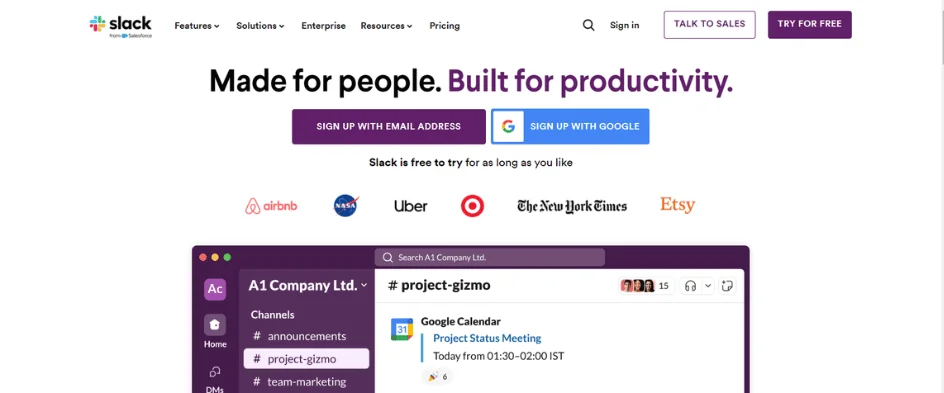
Slack is a widely used communication platform that plays a crucial role in the workflow of web developers. With its user-friendly interface and versatile features, Slack enables seamless collaboration among team members.
Web developers leverage Slack for real-time messaging, file sharing, and project management. Its organized channels and customizable notifications help streamline communication and keep everyone in the loop. Integrations with popular development tools allow for easy access to project updates and notifications directly within Slack.
Overall, Slack serves as a central hub for web development teams to stay connected, coordinate tasks, and enhance productivity in building websites and web applications.
Key Features of Slack
- Team Chat Hub: Slack is like a central online chat room for your development team. Everyone can chat, share files, and discuss projects in real-time, keeping communication flowing.
- Organized Discussions: Conversations can be organized into specific channels for different projects, topics, or teams. This keeps things focused and prevents information overload.
- Integration Powerhouse: Slack connects with many popular developer tools and services. You can get updates, notifications, and even take actions within Slack, reducing the need to switch between apps.
- File Sharing Made Easy: Share code snippets, images, documents, and other files easily with your team members, all within Slack.
- Fun and Engaging: Slack allows for informal communication and can boost team morale with features like emojis, GIFs, and custom channels for non-work chats.
Pros of Slack
- Improved Communication: Slack can significantly improve communication within your development team. Discussions happen in real-time, decisions can be made faster, and everyone stays on the same page.
- Increased Collaboration: Sharing files, ideas, and updates in Slack fosters better collaboration between team members working on different parts of a project.
- Reduced Context Switching: Integrating tools with Slack means less time switching between apps and more time focusing on coding.
Cons of Slack
- Information Overload: With many conversations happening at once, it’s easy to miss important information or feel overwhelmed by notifications. Effective channel management is crucial.
- Distraction Potential: The informal nature and constant communication flow can be distracting for some developers who need focused work time.
- Limited Free Plan: While Slack has a free plan, it has limitations on features and message history. Paid plans offer more storage and functionality.
My Opinion: Slack is a powerful tool that can significantly improve communication, collaboration, and team culture for web developers. However, it’s important to be mindful of potential drawbacks like information overload and distractions. For teams that can manage these aspects effectively, Slack can be a game-changer in terms of project efficiency and team morale.
21. Jira
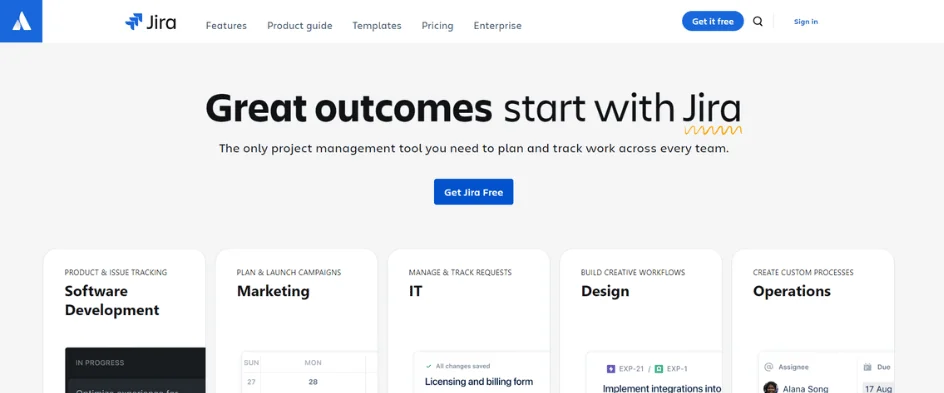
Jira is a powerful project management tool widely utilized by web developers to organize tasks and track progress efficiently. With its intuitive interface and customizable workflows, it enables teams to collaborate effectively and stay focused on delivering high-quality web projects. Developers can create and prioritize tasks, assign them to team members, and monitor their status in real-time.
Additionally, Jira offers features like customizable dashboards, agile boards, and extensive reporting capabilities to streamline project management processes.
Trusted by web development teams worldwide, Jira helps ensure projects are completed on time and within budget, making it an invaluable tool in the web development workflow.
Key Features of Jira
- Project Organization Central: Jira helps web development teams organize their work into projects, with features like user stories (tasks with descriptions), bug tracking, and issue management. Imagine it as a digital whiteboard for your entire project, keeping everyone on the same page.
- Task Tracking Made Easy: Assign tasks (issues) to specific team members, track progress, and set deadlines. This fosters accountability and helps ensure projects stay on schedule.
- Communication Hub: Jira allows team members to discuss tasks, share files, and collaborate directly within the platform. This reduces email overload and keeps communication centralized.
- Customization Power: Jira offers many ways to customize workflows (how tasks move through stages) to fit your specific development process.
- Integrations Galore: Connects with many popular developer tools like Git (version control) and Slack (communication platform) for a more streamlined workflow.
Pros of Jira
- Improved Team Visibility: Everyone on the team can see the project’s overall progress, who’s working on what, and potential roadblocks. This transparency fosters better collaboration.
- Reduced Bottlenecks: Identifying and resolving issues early helps prevent delays and keeps projects moving smoothly.
- Scalability for Growing Teams: Jira can adapt to growing development teams by adding more users and features as needed.
Cons of Jira
- Learning Curve: While powerful, Jira can have a bit of a learning curve for new users, especially when it comes to setting up workflows and customizing features.
- Cost Factor: Free for small teams, but costs can increase significantly with more users and features, which might be a concern for smaller web development shops.
- Potential for Overkill: For simpler projects, Jira’s robust features might be more than what’s needed. It can feel like using a complex project management tool for a small to-do list.
My Opinion: Jira is a powerful project management tool that can be a great asset for web development teams, especially for larger or more complex projects. Its features for task management, communication, and customization make it a popular choice for improving team collaboration and project visibility.
22. Selenium
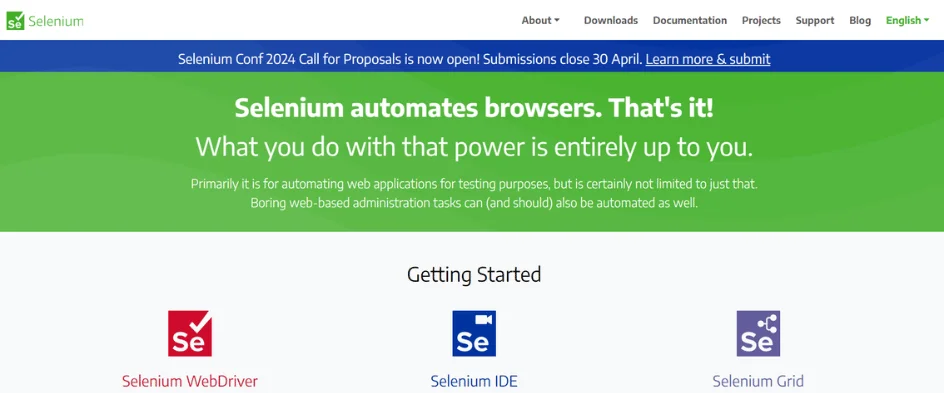
Selenium is a powerful automation tool widely utilized by web developers for testing web applications. It allows developers to automate browser interactions, such as clicking buttons, filling forms, and navigating pages, across different web browsers.
With its intuitive API and support for multiple programming languages, Selenium enables developers to create robust and reliable automated tests for ensuring the functionality and compatibility of their web applications.
By automating repetitive testing tasks, Selenium helps developers identify bugs and issues early in the development process, leading to faster and more efficient software development cycles. It remains an essential tool for web developers striving for high-quality web applications.
Key Features of Selenium
- Automated Testing Powerhouse: Selenium automates tasks in web browsers, like clicking buttons, filling out forms, and navigating through pages. This lets you write tests that can automatically check if your website is working correctly.
- Works with Many Browsers: Selenium can control different web browsers, like Chrome, Firefox, and Edge, ensuring your tests work across various platforms.
- Multiple Programming Language Support: You can write Selenium tests in various popular programming languages like Python, Java, and C#. This allows you to choose the language you’re most comfortable with.
- Open Source and Free: No cost involved and a large, active community supports Selenium, providing resources and help when needed.
Pros of Selenium
- Saves Time and Effort: Automated tests with Selenium can run quickly and repeatedly, freeing up your time for other development tasks.
- Improves Quality: Catching bugs early in the development process is crucial. Selenium helps ensure your website functions as intended across different browsers.
- Peace of Mind: Automated tests provide a safety net, giving you confidence that changes you make to your website don’t break existing functionality.
- Works with Many Testing Frameworks: Selenium integrates well with popular testing frameworks, allowing you to structure your tests effectively.
Cons of Selenium
- Learning Curve: Selenium can have a bit of a learning curve, especially if you’re new to web automation testing.
- Maintenance Needs: As your website evolves, you’ll need to maintain your Selenium tests to keep them accurate and effective.
- Limited to Functional Testing: Selenium excels at functional testing (checking if things work as expected) but might not be ideal for more complex testing like performance or security.
My Opinion: Selenium is a powerful tool for web developers who want to automate website testing. It can improve development efficiency, catch bugs early, and provide peace of mind. However, there’s a learning curve involved, and it might require ongoing maintenance of your tests.
23. BrowserStack
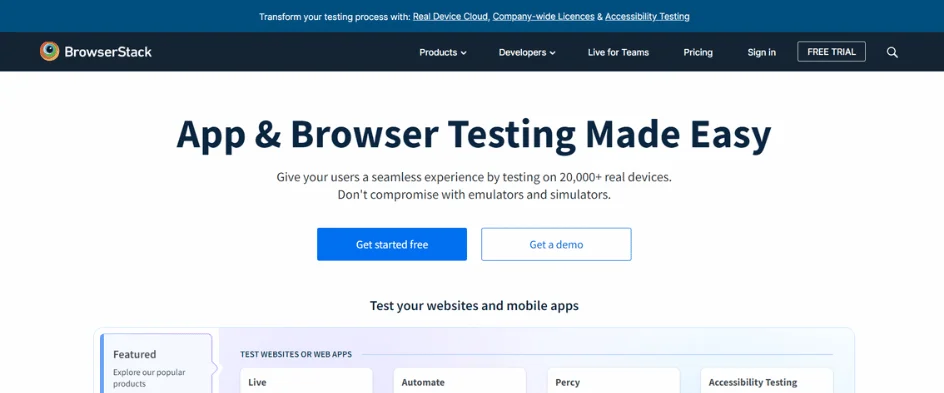
BrowserStack is a valuable tool for web developers, offering a platform to test websites and web applications across various browsers and devices. With BrowserStack, developers can ensure their creations function seamlessly on different platforms, avoiding compatibility issues. Its user-friendly interface allows for easy navigation, while its vast selection of browser and device combinations enables comprehensive testing.
From debugging code to optimizing user experience, BrowserStack empowers developers to identify and fix issues efficiently. By providing a reliable testing environment, BrowserStack aids in delivering high-quality web solutions, enhancing user satisfaction and minimizing potential errors in the development process.
Key Features of BrowserStack
- Test Across Browsers and Devices: See how your website looks and functions on a wide range of browsers (Chrome, Firefox, Edge, etc.) and devices (phones, tablets, desktops) all in one place. This helps ensure your website works properly for everyone, regardless of their setup.
- Real Browser Testing: BrowserStack uses real devices and browsers, not just simulations, to give you the most accurate testing experience possible. This is important for catching bugs or glitches that might not show up in a simulated environment.
- Collaboration Made Easy: Share your tests with teammates and get feedback quickly. BrowserStack allows for easy collaboration on website testing.
- Automated Testing: Set up automated tests to run regularly and catch regressions (when a change breaks something that previously worked). This saves you time and helps maintain quality.
- Live Interactive Testing: Test your website in real-time with others, just like you would see it live on the internet. This is useful for usability testing and getting feedback on the user experience.
Pros of BrowserStack
- Wide Browser & Device Coverage: Test on a huge range of browsers and devices, ensuring your website works for most users.
- Accurate Testing: Real browser and device testing provides the most reliable results.
- Improved Collaboration: Streamline communication and feedback with your team during testing.
Cons of BrowserStack
- Subscription Fees: BrowserStack requires a paid subscription, which can be a cost consideration, especially for smaller projects.
- Learning Curve: There’s a bit of a learning curve to understanding how to use all of BrowserStack’s features effectively.
- Potential for Over-Testing: With so many options, there’s a risk of spending too much time testing and not enough time building or fixing issues.
My Opinion: BrowserStack is a powerful tool for web developers who need to thoroughly test their websites across a wide range of browsers and devices. While there is a cost involved and some initial setup, the benefits in terms of time saved, improved quality, and better collaboration can be significant, especially for larger development teams or complex websites.
24. Google Lighthouse
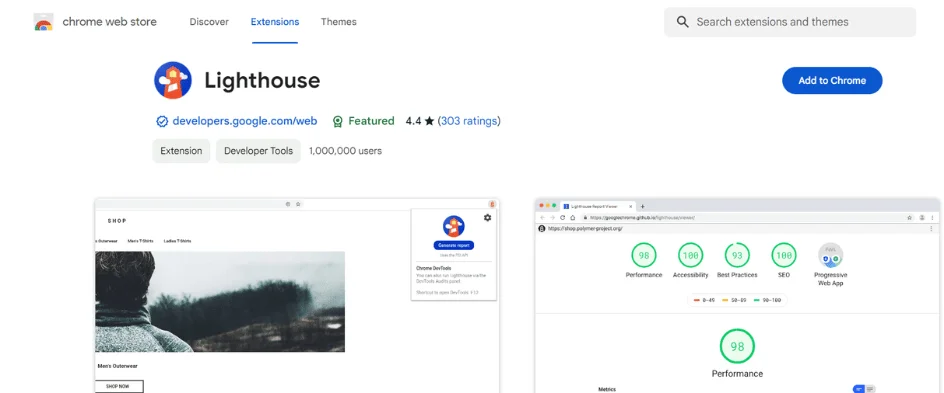
Google Lighthouse is a robust and user-friendly tool essential for web developers seeking to optimize website performance and user experience.
Developed by Google, it provides comprehensive audits and insights into various aspects of web pages, including performance, accessibility, SEO, and more. With its intuitive interface and detailed reports, developers can identify areas for improvement and implement best practices to enhance their website’s performance and accessibility.
By analyzing critical metrics and offering actionable recommendations, Google Lighthouse empowers developers to create faster, more accessible, and SEO-friendly websites, ensuring a better experience for users across all devices and platforms.
Key Features of Google Lighthouse
- Website Report Card: Lighthouse is a free tool from Google that analyzes your website’s performance, accessibility, and search engine optimization (SEO). It gives you a score and detailed report highlighting areas for improvement.
- Multiple Audits: Lighthouse runs a series of checks on your website, looking at things like how fast it loads, how mobile-friendly it is, and how easy it is for people with disabilities to use.
- Actionable Tips: The report doesn’t just tell you there’s a problem, it provides specific recommendations on how to fix it. This helps you understand what changes will make the biggest difference for your website.
- Easy to Use: You can use Lighthouse directly in your Chrome browser or through other developer tools. There’s no complicated setup required.
Pros of Google Lighthouse
- Free and Powerful: A no-cost tool from Google that offers valuable insights into your website’s health.
- Focuses on User Experience (UX): Lighthouse helps you identify issues that can make your website frustrating for visitors, like slow loading times or mobile-friendliness problems.
- Improves SEO: By addressing the issues Lighthouse identifies, you can improve your website’s ranking in search results.
Cons of Google Lighthouse
- Limited Scope: While Lighthouse covers many important areas, it doesn’t catch everything. More advanced website audits might be needed for in-depth analysis.
- Focuses on Google’s Viewpoint: It prioritizes factors that Google considers important, which might not always align perfectly with all SEO strategies.
- Doesn’t Fix Problems: Lighthouse identifies issues but doesn’t fix them for you. You’ll need to make the necessary changes to your website code or content.
My Opinion: Google Lighthouse is a fantastic free tool for web developers who want to improve their website’s performance, accessibility, and SEO. It provides clear and actionable insights that can help you create a better user experience and potentially boost your search ranking.
How to Choose Best Web Development Tools?
By following the below steps, you can make informed decisions and select the best web development tools that align with your project goals and requirements.
- Identify Your Needs: Assess your project requirements, including the type of website or application you’re building and the technologies involved.
- Research Options: Explore available tools in the market, considering factors like features, compatibility, community support, and cost.
- Evaluate Ease of Use: Choose tools with intuitive interfaces and documentation to ensure they align with your skill level and workflow.
- Consider Scalability: Opt for tools that can scale with your project, accommodating future growth and changes in requirements.
- Check Reviews and Recommendations: Look for feedback from other developers and industry experts to gauge the reliability and effectiveness of the tools.
- Trial and Testing: Take advantage of free trials or demos to test the tools firsthand and evaluate their performance and suitability for your project.
- Community and Support: Consider the availability of a strong community and reliable support channels for troubleshooting and assistance.
- Budget Constraints: Factor in your budget and choose tools that offer the best value for your investment without compromising on quality.
FAQs on Web Development Tools
Q1. Which tool is used for web development?
Web development commonly involves the use of various tools such as code editors (e.g., Visual Studio Code, Sublime Text), frameworks (e.g., React, Angular), and version control systems (e.g., Git).
Q2. Is HTML a web development tool?
HTML (Hypertext Markup Language) is not a development tool per se but rather a markup language used to structure the content of web pages.
Q3. Can web development tools help with design too?
Yes, some web development tools, particularly integrated development environments (IDEs) and frameworks, offer features and plugins to assist with design tasks such as CSS styling and layout.
Q4. Are there tools for both front-end and back-end development?
Yes, there are tools available for both front-end and back-end development. Front-end tools focus on client-side technologies like HTML, CSS, and JavaScript, while back-end tools support server-side programming languages like Python, Node.js, and PHP.
Q5. Do web development tools cost money?
While some web development tools offer free versions or open-source options, many professional-grade tools and premium features may require payment or subscription fees.









No Comment! Be the first one.