Table of Contents
As a full stack developer, you need to work on both the front-end and back-end of web applications. This means you need to have a wide range of tools that you can use to handle different tasks efficiently.
In this blog we aim to provide an overview of the essential tools that every full stack developer should have in their toolkit.
We’ll explore tools for code editing, version control, task automation, and testing.
We’ll also cover tools for front-end development, such as frameworks and libraries for building user interfaces, as well as tools for back-end development, including databases, web servers, and APIs. Additionally, we’ll discuss tools for deployment, monitoring, and debugging to ensure your applications run smoothly in production.
Whether you’re a seasoned web developer or just starting out, this blog will give you a comprehensive understanding of the tools that can streamline your workflow and help you build robust, scalable, and maintainable web applications.
Full Stack Developer Tools List
As a Full Stack Developer, having the right tools is important. This collection includes essential software and platforms to make your work easier. From writing code to testing and deployment, each tool is chosen carefully to boost your productivity.
Whether you’re coding, managing containers, or collaborating with your team, these tools are the foundation of your work.
Explore this list to enhance your Full Stack development skills with confidence and ease.
1. Microsoft Visual Studio
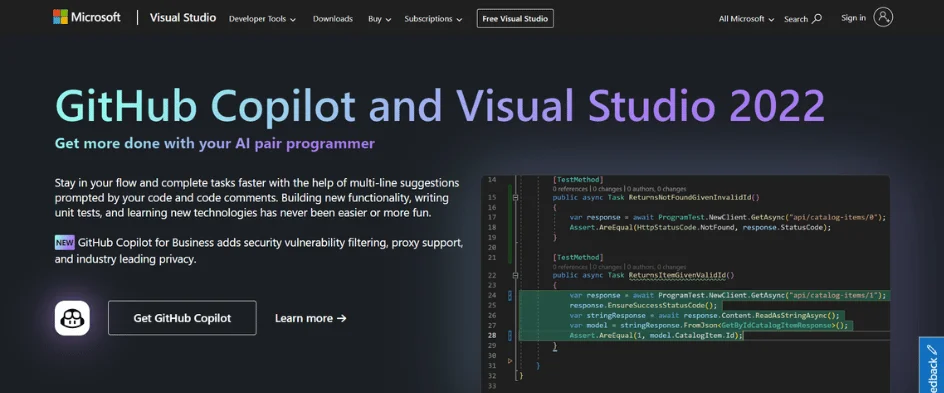
Microsoft Visual Studio is an integrated development environment (IDE) designed to assist developers in building a wide range of applications for various platforms, including web, mobile, desktop, and cloud. With its user-friendly interface and powerful features, Visual Studio simplifies the development process, allowing developers to write, debug, and deploy code efficiently.
Key Features of Microsoft Visual Studio:
- Code Editor: Visual Studio offers a robust code editor with features like syntax highlighting, IntelliSense, and code refactoring to enhance productivity.
- Debugging Tools: It provides advanced debugging tools for identifying and fixing errors quickly, including breakpoints, watch windows, and real-time debugging.
- Integrated Git Support: Developers can seamlessly manage version control with built-in Git integration, enabling easy collaboration and code management.
- Extensibility: Visual Studio supports a wide range of extensions and plugins, allowing developers to customize their IDE to suit their specific needs and preferences.
- Cross-Platform Development: With support for multiple programming languages and platforms, including .NET, C#, JavaScript, and Python, Visual Studio facilitates cross-platform development.
Benefits of Microsoft Visual Studio:
- Visual Studio streamlines the development process with its intuitive interface and comprehensive feature set, saving developers time and effort.
- Integrated collaboration tools and Git support enable seamless teamwork and code sharing among developers.
- Visual Studio supports a diverse range of programming languages, frameworks, and platforms, making it suitable for a wide variety of projects and development scenarios.
Use Cases of Microsoft Visual Studio:
- Web Development: Visual Studio is commonly used for building web applications using technologies like ASP.NET, JavaScript, and HTML/CSS.
- Mobile App Development: Developers use Visual Studio to make cross-platform mobile apps for iOS, Android, and Windows using frameworks like Xamarin.
- Desktop Application Development: Visual Studio provides tools and templates for developing desktop applications for Windows using languages such as C# and VB.NET.
- Cloud Development: With built-in Azure integration, Visual Studio enables developers to build, deploy, and manage cloud applications seamlessly on the Microsoft Azure platform.
2. Docker

Docker is a platform that helps developers build, deploy, and run applications by packaging them into containers. These containers contain everything needed to run the application, including code, runtime, libraries, and dependencies. Docker simplifies the process of application deployment and management across different environments, from development to production.
Key Features of Docker:
- Containerization: Docker utilizes containerization technology to package applications and their dependencies into standardized units called containers.
- Portability: Containers created with Docker can run on any machine that has Docker installed, making applications highly portable across different environments.
- Resource Efficiency: Docker containers share the host system’s kernel and use resources more efficiently than traditional virtual machines, resulting in faster startup times and lower overhead.
- Isolation: Each Docker container provides isolated environments for running applications, ensuring that they do not interfere with each other.
- Docker Hub: Docker Hub is a cloud-based registry service where users can store and share Docker container images, making it easy to distribute applications and collaborate with others.
Benefits of Docker:
- Docker’s lightweight nature and efficient resource utilization make it easy to scale applications up or down based on demand.
- Docker supports a wide range of programming languages and frameworks, allowing developers to build and deploy applications using their preferred tools.
- Docker simplifies the deployment process by packaging applications and their dependencies into containers, eliminating the need to install and configure dependencies manually.
- By improving resource utilization and simplifying deployment, Docker helps organizations save costs associated with infrastructure and operations.
Use Cases of Docker:
- Microservices Architecture: Docker is commonly used in microservices architectures to package each service as a separate container, enabling easier development, deployment, and scaling of individual components.
- Continuous Integration/Continuous Deployment (CI/CD): Docker is often integrated into CI/CD pipelines to automate the build, test, and deployment processes, enabling faster delivery of software updates.
- DevOps Practices: Docker facilitates the adoption of DevOps practices by providing a consistent environment for developers, testers, and operations teams throughout the software development lifecycle.
- Cloud-Native Applications: Docker is well-suited for building cloud-native applications that are designed to run in containerized environments, offering portability, scalability, and flexibility.
3. Chrome Developer Tools
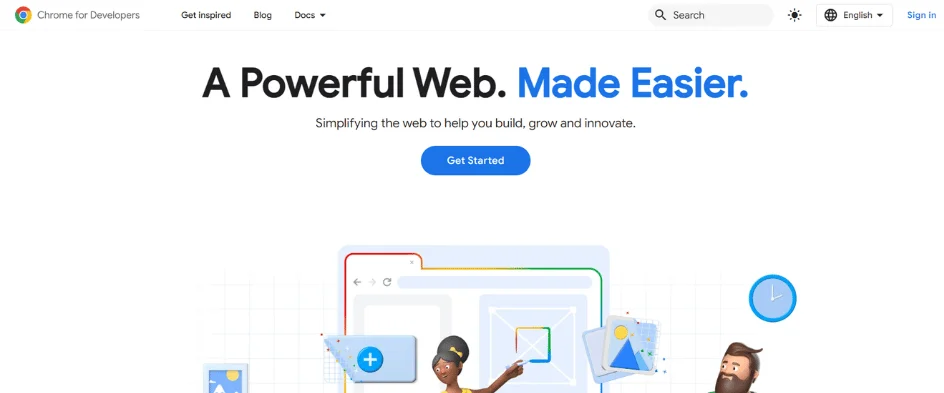
Chrome Developer Tools is a set of built-in web development and debugging tools within the Google Chrome browser. It empowers developers to inspect, debug, and optimize web applications directly from their browser. With an intuitive interface and powerful features, Chrome Developer Tools facilitates efficient development and troubleshooting workflows.
Key Features Chrome Developer Tools:
- Element Inspection: Easily inspect and manipulate the HTML and CSS elements of a web page.
- JavaScript Debugging: Debug JavaScript code, set breakpoints, and step through code execution for easier troubleshooting.
- Performance Analysis: Analyze page loading times, resource usage, and network activity to optimize performance.
- Responsive Design Testing: Simulate various device sizes and resolutions to ensure responsive design compatibility.
- Console Logging: View and log JavaScript errors, warnings, and messages for debugging purposes.
Benefits of Chrome Developer Tools:
- Quickly identify and resolve issues directly within the browser in real-time.
- Streamline the debugging process with powerful tools for inspecting and manipulating web elements.
- Optimize web page performance by analyzing loading times and resource usage.
- Ensure consistent user experience across different devices and screen sizes.
- Seamlessly integrate development and debugging tasks into the browser environment for enhanced productivity.
Use Cases of Chrome Developer Tools:
- Debugging: Chrome Developer Tools is commonly used to debug JavaScript code, diagnose layout issues, and troubleshoot CSS styling problems.
- Performance Optimization: Developers utilize the tools to analyze page loading times, identify bottlenecks, and optimize resource usage for faster website performance.
- Cross-Browser Testing: Chrome Developer Tools can be used to test and debug web applications across different browsers to ensure compatibility and consistent behavior.
- Responsive Design Development: Designers and developers use the tools to test and fine-tune responsive layouts for optimal display on various devices and screen sizes.
- Accessibility Testing: Chrome Developer Tools includes features for evaluating web accessibility, such as checking contrast ratios and inspecting ARIA attributes, to ensure compliance with accessibility standards
4. Kubernets

Kubernetes, often known as “K8s,” is an open-source platform used for automating the deployment, scaling, and management of containerized applications. It provides a robust system for orchestrating containers, ensuring that applications run smoothly across various environments. Kubernetes simplifies complex tasks such as load balancing, scaling, and resource allocation, making it easier for developers to manage containerized applications at scale.
Key Features of Kubernets:
- Container Orchestration: Kubernetes automates the deployment and management of containers, ensuring that applications run efficiently and reliably.
- Scaling: It allows applications to automatically scale up or down based on demand, ensuring optimal resource utilization and performance.
- Service Discovery: Kubernetes provides built-in mechanisms for service discovery, allowing containers to communicate with each other seamlessly.
- Rolling Updates: It supports rolling updates, enabling smooth updates and rollbacks of application versions without downtime.
- Self-Healing: Kubernetes monitors the health of containers and automatically restarts or replaces them if they fail, ensuring high availability and reliability.
Benefits of Kubernets:
- Kubernetes simplifies scaling applications by automatically adjusting resources based on demand, ensuring optimal performance and cost-effectiveness.
- It maximizes resource utilization by efficiently allocating resources to containers, reducing waste and optimizing infrastructure usage.
- Kubernetes ensures high availability of applications by automatically restarting or replacing failed containers, minimizing downtime and service disruptions.
- It supports a wide range of container runtimes, operating systems, and cloud providers, offering flexibility in deployment options.
- Kubernetes automates manual tasks such as deployment, scaling, and monitoring, freeing up developers’ time and improving productivity.
Use Cases of Kubernets:
- Microservices Architecture: Kubernetes is well-suited for deploying and managing microservices-based applications, providing scalability, flexibility, and resilience.
- Continuous Integration/Continuous Deployment (CI/CD): It is often integrated into CI/CD pipelines to automate the deployment and scaling of containerized applications, enabling faster delivery of software updates.
- Hybrid Cloud Deployment: Kubernetes facilitates hybrid cloud deployments by providing a consistent platform for managing containers across on-premises data centers and public cloud environments.
- Big Data and Machine Learning: Kubernetes can be used to deploy and manage big data and machine learning workloads, providing scalability and resource isolation for data-intensive applications.
5. GitHub
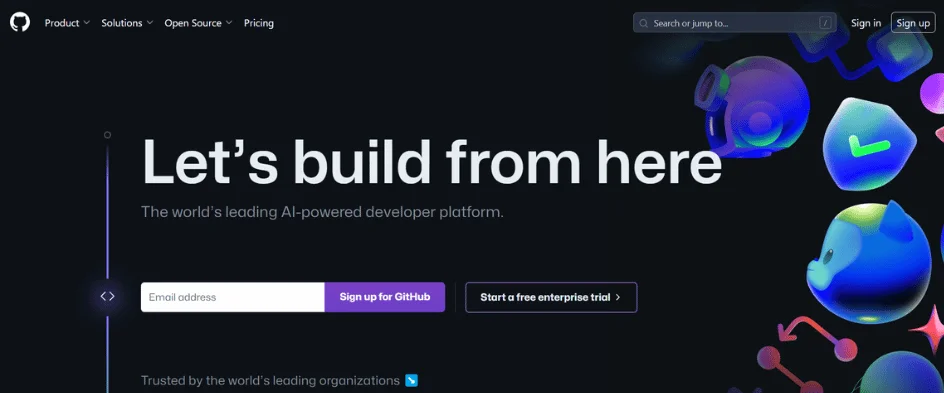
GitHub is a web-based platform used by developers to store, manage, and collaborate on code. It provides version control using Git, allowing multiple developers to work on the same project simultaneously. GitHub offers features like code hosting, issue tracking, and pull requests, making it a comprehensive platform for software development projects.
Key Features of GitHub:
- Version Control: GitHub uses Git to track changes to code, enabling developers to collaborate on projects while maintaining a history of revisions.
- Code Hosting: It provides a centralized repository for storing code, making it accessible to team members from anywhere with an internet connection.
- Collaboration Tools: GitHub offers features like issue tracking, pull requests, and project boards to facilitate collaboration and communication among team members.
- Community Engagement: Developers can showcase their projects, contribute to open-source software, and engage with a global community of developers on GitHub.
- Integration: GitHub integrates with various third-party tools and services, such as continuous integration/delivery (CI/CD) platforms, project management tools, and code editors, to streamline development workflows.
Benefits of GitHub:
- GitHub provides a centralized location for storing code, making it easy to access, manage, and collaborate on projects.
- With Git integration, GitHub allows developers to track changes to code, revert to previous versions, and collaborate on code changes seamlessly.
- GitHub’s collaboration tools enable teams to work together efficiently, share feedback, and resolve issues quickly.
- Developers can leverage GitHub to showcase their work, contribute to open-source projects, and connect with other developers worldwide.
- GitHub offers integration with CI/CD tools and automation workflows, streamlining the development and deployment process.
Use Cases of GitHub:
- Software Development: GitHub is widely used for hosting and collaborating on software development projects, including web applications, mobile apps, and libraries.
- Open-Source Contribution: Developers contribute to open-source projects hosted on GitHub by submitting pull requests, reporting issues, and participating in discussions.
- Project Management: Teams use GitHub’s project boards, issue tracking, and milestone tracking features to manage and organize tasks, track progress, and prioritize work.
- Continuous Integration/Continuous Deployment (CI/CD): GitHub integrates with CI/CD platforms like Jenkins, Travis CI, and CircleCI to automate build, test, and deployment processes.
- Documentation: GitHub’s wikis and Markdown support enable developers to create and maintain project documentation, README files, and developer guides.
6. Visual Studio Code
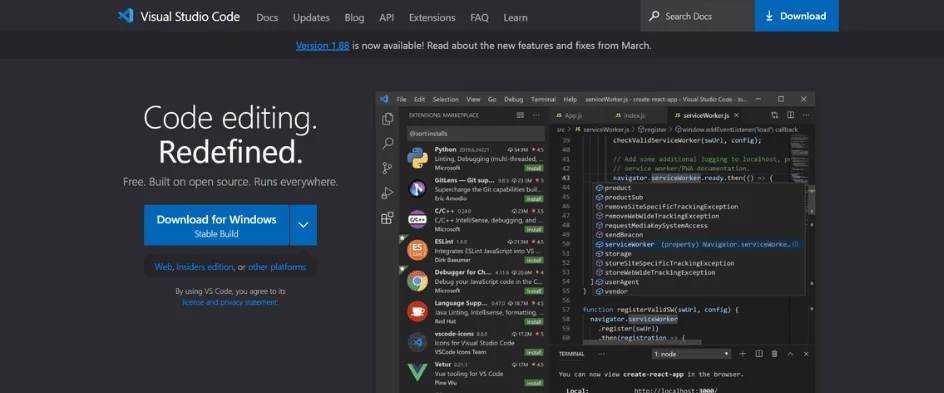
Visual Studio Code, often known as VS Code, is a free and open-source code editor developed by Microsoft. It offers a lightweight yet powerful environment for writing, editing, and debugging code across various programming languages and platforms. With its user-friendly interface, customizable features, and extensive ecosystem of extensions, Visual Studio Code is a popular choice among developers for enhancing productivity and collaboration.
Key Features of Visual Studio Code:
- Intuitive Interface: VS Code provides a clean and intuitive interface that makes it easy to navigate and work with code files.
- Multi-Language Support: It offers support for a wide range of programming languages, with built-in syntax highlighting, code completion, and IntelliSense.
- Extensions Marketplace: VS Code boasts a rich ecosystem of extensions that extend its functionality, allowing developers to customize their editor to suit their workflow and preferences.
- Integrated Terminal: It features an integrated terminal that enables developers to run commands, execute scripts, and interact with the command line without leaving the editor.
- Built-in Git Integration: VS Code comes with built-in Git support, allowing developers to manage version control directly within the editor, including features like commit, push, pull, and merge.
Benefits of Visual Studio Code:
- Visual Studio Code enhances developer productivity with its lightweight design, intuitive interface, and extensive feature set.
- Its rich ecosystem of extensions enables developers to tailor the editor to their specific needs and preferences, boosting efficiency and workflow.
- VS Code facilitates collaboration among team members with features like live sharing and real-time editing, enabling seamless code collaboration and pair programming.
- It is available for Windows, macOS, and Linux, providing a consistent development experience across different operating systems.
- Visual Studio Code is free to use and open-source, making it accessible to developers of all backgrounds and budgets.
Use Cases of Visual Studio Code:
- Web Development: Visual Studio Code is widely used for web development projects, including HTML, CSS, JavaScript, and frameworks like React and Angular.
- Backend Development: It is also popular among backend developers for writing server-side code in languages like Python, Node.js, and Ruby.
- Mobile App Development: VS Code supports mobile app development with frameworks like React Native, Flutter, and Xamarin, offering features for building and debugging mobile applications.
- Data Science: Data scientists and analysts use Visual Studio Code for data exploration, analysis, and visualization tasks, with support for languages like Python, R, and SQL.
- DevOps: VS Code is used in DevOps workflows for tasks such as scripting, automation, and infrastructure management, with extensions for tools like Docker, Kubernetes, and Azure.
7. TypeScript
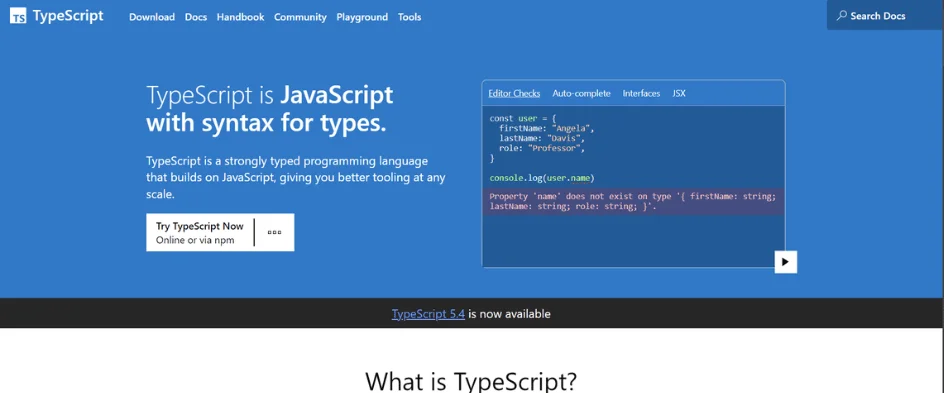
TypeScript is a programming language developed by Microsoft that builds upon JavaScript by adding static typing. It offers developers a more structured approach to writing code, making it easier to catch errors and manage large codebases. TypeScript compiles down to JavaScript, ensuring compatibility with all JavaScript environments and browsers.
Key Features of TypeScript:
- Static Typing: TypeScript allows developers to specify types for variables, function parameters, and return values, enhancing code clarity and catching errors early in the development process.
- Object-Oriented Programming: It supports features like classes, interfaces, and inheritance, enabling developers to write more maintainable and reusable code.
- Tooling Support: TypeScript integrates seamlessly with popular code editors like Visual Studio Code, providing features like code completion, refactoring, and error checking.
- ES6+ Features: TypeScript supports modern JavaScript features such as arrow functions, destructuring, and async/await, allowing developers to write cleaner and more expressive code.
- Compatibility: TypeScript code can be compiled to JavaScript and run in any JavaScript environment, ensuring broad compatibility with browsers and server-side platforms.
Benefits of TypeScript:
- Static typing helps catch errors early and improves code quality by providing better code documentation and IDE support.
- TypeScript’s tooling support and advanced features streamline development workflows, leading to increased productivity and faster time-to-market.
- TypeScript’s static typing and object-oriented features make it well-suited for building large-scale applications, providing better code organization and maintainability.
- By catching errors at compile-time and providing better code documentation, TypeScript helps reduce the number of bugs and maintenance costs associated with large codebases.
- TypeScript has a thriving community and ecosystem, with a wide range of libraries, tools, and resources available to developers.
Use Cases of TypeScript:
- Web Development: TypeScript is commonly used for building web applications, providing developers with a more structured and scalable alternative to JavaScript.
- Node.js Development: TypeScript can be used for server-side development with Node.js, offering better code organization and tooling support compared to plain JavaScript.
- Frontend Frameworks: TypeScript is compatible with popular frontend frameworks like Angular, React, and Vue.js, providing enhanced developer experience and code quality.
- Enterprise Applications: TypeScript is well-suited for building large-scale enterprise applications, offering better code organization, maintainability, and scalability compared to JavaScript.
- Cross-Platform Development: TypeScript can be used to build applications that run on both the client and server, providing a consistent development experience and codebase.
8. NPM
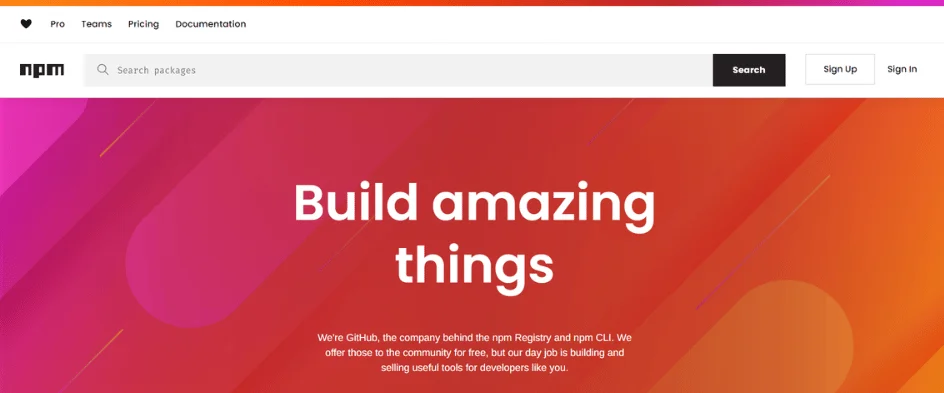
NPM, often known as Node Package Manager, is a tool used primarily for managing packages and dependencies for JavaScript projects. It comes bundled with Node.js, a popular JavaScript runtime environment. NPM allows developers to easily install, share, and manage packages needed for their projects, streamlining the development process.
Key Features of NPM:
- Package Installation: NPM simplifies the process of installing packages and dependencies for JavaScript projects.
- Dependency Management: It provides tools for managing project dependencies, including versioning and dependency resolution.
- Package Publishing: Developers can publish their own packages to the NPM registry for others to use and share.
- Script Execution: NPM allows developers to define and run custom scripts as part of the project’s build process.
- Version Control: NPM enables developers to specify and manage package versions, ensuring consistent behavior across different environments.
Benefits of NPM:
- NPM streamlines the process of managing project dependencies, saving developers time and effort.
- It provides access to a vast ecosystem of open-source packages and libraries contributed by the community.
- NPM helps maintain consistency in project dependencies, ensuring that all team members use the same versions of packages.
- NPM scales well for projects of all sizes, from small personal projects to large enterpriseapplications.
- NPM integrates seamlessly with other development tools and workflows, enhancing overall productivity.
Use Cases of NPM:
- Web Development: NPM is widely used in web development for managing front-end dependencies such as libraries, frameworks, and utilities.
- Node.js Projects: NPM is the default package manager for Node.js projects, making it essential for managing server-side dependencies.
- Build Automation: Developers use NPM scripts for automating common tasks such as building, testing, and deploying projects.
- Continuous Integration/Continuous Deployment (CI/CD): NPM integrates with CI/CD pipelines to automate the testing and deployment of JavaScript projects.
- Package Publishing: Developers publish their own packages to the NPM registry for others to discover, use, and contribute to.
9. MySQL
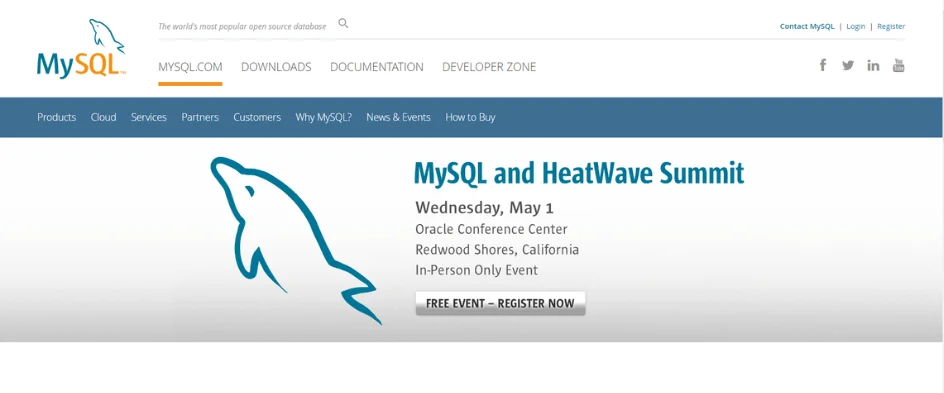
MySQL is an open-source relational database management system (RDBMS) that allows users to store, organize, and retrieve data efficiently. It is widely used for building scalable and reliable web applications, powering websites, content management systems (CMS), and various other software applications. MySQL uses a structured query language (SQL) to manage and manipulate data stored in tables, providing a stable and secure platform for data storage and retrieval.
Key Features of MySQL:
- Relational Database: MySQL follows a relational model, allowing users to define relationships between data stored in different tables.
- SQL Support: It supports the SQL language for querying, updating, and managing data, making it compatible with a wide range of applications and tools.
- Scalability: MySQL can handle large volumes of data and scale to support high-traffic websites and applications.
- Performance: It offers optimized performance for read-heavy and write-heavy workloads, ensuring fast response times for database queries.
- Security: MySQL provides robust security features, including user authentication, access control, and encryption, to protect sensitive data from unauthorized access.
Benefits of MySQL:
- MySQL is easy to install, configure, and use, making it accessible to both beginners and experienced developers.
- Being open-source, MySQL is free to use, reducing licensing costs and making it an economical choice for businesses of all sizes.
- MySQL is known for its stability and reliability, with built-in features for data backup, recovery, and replication to ensure data integrity and availability.
- It has a large and active community of developers and users who contribute to its development, provide support, and share knowledge and resources.
- MySQL is compatible with various operating systems, programming languages, and platforms, offering flexibility in application development and deployment.
Use Cases of MySQL:
- Web Development: MySQL is commonly used as the backend database for dynamic websites and web applications, storing user data, content, and other information.
- Content Management Systems (CMS): Popular CMS platforms like WordPress, Joomla, and Drupal rely on MySQL for data storage and management.
- E-commerce: MySQL powers many e-commerce websites and online stores, managing product catalogs, customer information, and transaction data.
- Business Applications: MySQL is used in business applications such as customer relationship management (CRM), enterprise resource planning (ERP), and business intelligence (BI) systems for storing and analyzing business data.
- Data Warehousing: MySQL is used in data warehousing environments for storing and analyzing large volumes of structured data, facilitating business decision-making and reporting.
10. Postman
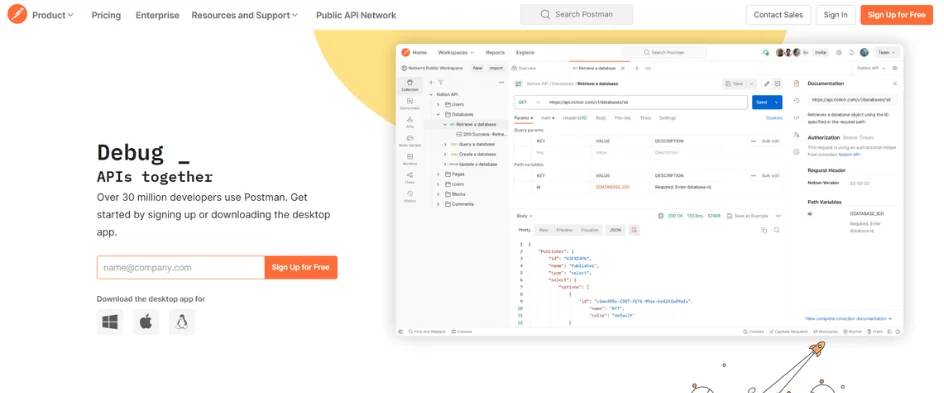
Postman is a popular API development and testing tool that simplifies the process of building, testing, and documenting APIs. It provides a user-friendly interface for sending requests to APIs, inspecting responses, and debugging API workflows. With its intuitive features, Postman streamlines API development tasks and enhances collaboration among team members.
Key Features of Postman:
- API Testing: Postman allows users to create and run automated tests for APIs, including unit tests, integration tests, and end-to-end tests.
- Request Building: Users can easily create and send HTTP requests, including GET, POST, PUT, DELETE, and other HTTP methods, to interact with APIs.
- Response Inspection: Postman provides tools for inspecting API responses, including response headers, status codes, and response bodies, to ensure proper functionality.
- Collection Management: Users can organize API requests into collections, making it easy to manage and share API workflows with team members.
- Environment Variables: Postman supports environment variables, allowing users to parameterize requests and configure different environments for testing, development, and production.
Benefits of Postman:
- Postman streamlines API development tasks, saving time and effort by providing a user-friendly interface and automated testing capabilities.
- It enhances collaboration among team members by allowing them to share API collections, collaborate on API workflows, and track changes using version control.
- Postman helps ensure the reliability of APIs by enabling users to create and run automated tests, detect errors, and debug API issues.
- It facilitates API documentation by allowing users to generate documentation directly from API requests and responses, making it easier for developers to understand and use APIs.
- Postman supports a wide range of APIs and integrations, making it suitable for developers working with different technologies and platforms.
Use Cases of Postman:
- API Development: Postman is used by developers to build and test APIs, allowing them to send requests, inspect responses, and validate API functionality.
- Automated Testing: It is commonly used for creating and running automated tests for APIs, including regression tests, performance tests, and security tests.
- API Monitoring: Postman can be used for monitoring the performance and availability of APIs by scheduling tests and receiving notifications for API failures or performance degradation.
- API Documentation: Developers use Postman to generate documentation for APIs, including API endpoints, request parameters, response schemas, and usage examples, making it easier for consumers to understand and use APIs.
- Integration Testing: Postman facilitates integration testing by allowing users to simulate interactions between different components of an application, including frontend and backend systems, using API requests and responses.
11. Slack
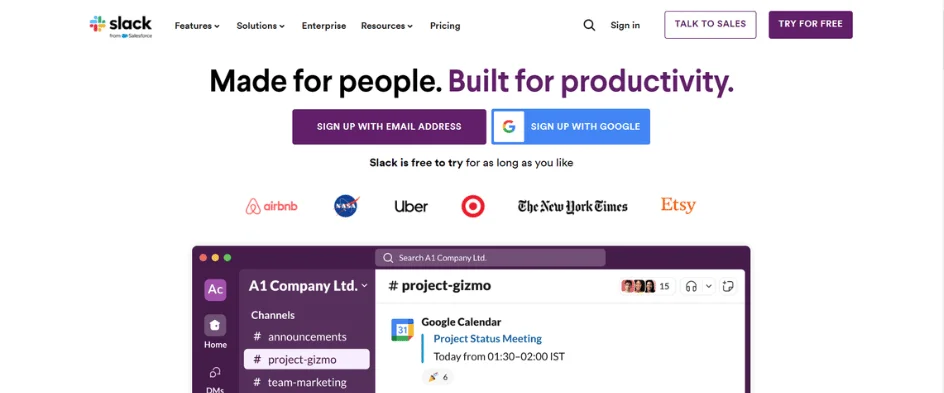
Slack is a cloud-based messaging platform designed for teams to communicate and collaborate effectively. It offers instant messaging, file sharing, and integration with other tools, all organized into channels for easy access and management. With its user-friendly interface and extensive features, Slack streamlines team communication and enhances productivity.
Key Features of Slack:
- Messaging: Send instant messages to individuals or groups within your team.
- Channels: Organize conversations into channels based on topics, projects, or teams.
- File Sharing: Share files, documents, and images directly within Slack.
- Integration: Integrate with other tools and services, such as Google Drive, Trello, and GitHub, to streamline workflows.
- Search: Quickly search through conversations, files, and channels to find relevant information.
Benefits of Slack:
- Slack provides a centralized platform for team communication, reducing the need for email and fostering real-time collaboration.
- Channels help organize conversations and keep discussions focused on specific topics, projects, or teams.
- With features like file sharing, search, and integrations, Slack enhances productivity by making it easy to find information and collaborate effectively.
- Slack is ideal for remote teams, enabling seamless communication and collaboration regardless of location.
- Customize Slack with integrations and add-ons to tailor it to your team’s specific needs and workflows.
Use Cases of Slack:
- Team Communication: Slack is commonly used for day-to-day communication among team members, allowing for quick updates, discussions, and feedback.
- Project Collaboration: Teams use Slack to collaborate on projects by creating dedicated channels for discussing tasks, sharing files, and tracking progress.
- Remote Work: Remote teams rely on Slack to stay connected and engaged, fostering a sense of community and teamwork despite physical distance.
- Integration Hub: Slack serves as a central hub for integrating with other tools and services, streamlining workflows and reducing context switching.
- Customer Support: Some teams use Slack for customer support, enabling agents to collaborate internally and respond to customer inquiries efficiently.
How to choose the right Full Stack Developer Tools?
Let’s explore the process of selecting the most suitable Full Stack Developer Tools. With a careful approach to tool selection, your team can enhance productivity and deliver exceptional results in application development.
Assess Your Project Requirements
- Understand the specific needs of your project, including the technologies, frameworks, and platforms you’ll be working with.
- Consider factors such as scalability, performance, and compatibility with existing systems.
Evaluate Tool Capabilities
- Research and evaluate the features and capabilities of different tools available for each stage of the development process, from coding to deployment.
- Look for tools that offer robust functionality, ease of use, and compatibility with your preferred programming languages and frameworks.
Consider Integration and Compatibility
- Ensure that the tools you choose can integrate seamlessly with each other and with your existing development environment.
- Look for tools that support open standards and have a strong community of developers and contributors.
Scalability and Flexibility
- Choose tools that can scale with your project as it grows, allowing you to add new features, support more users, and adapt to changing requirements.
- Prioritize tools that offer flexibility and customization options to accommodate different project needs and workflows.
Community and Support
- Consider the size and activity of the developer community around each tool, as well as the availability of documentation, tutorials, and support resources.
- Opt for tools that have a strong community presence and active development, ensuring ongoing support and updates.
Cost and Budget
- Evaluate the cost of each tool, including any licensing fees, subscription plans, or additional charges for premium features.
- Consider your budget constraints and prioritize tools that offer the best value for your investment.
Trial and Feedback
- Take advantage of free trials or demo versions offered by tool vendors to test the usability and effectiveness of each tool in a real-world environment.
- Gather feedback from your development team and stakeholders to identify any pain points or areas for improvement before making a final decision.
Conclusion
In conclusion, choosing the right Full Stack Developer Tools is essential for successful application development. By assessing project requirements, evaluating tool capabilities, and considering factors like integration, scalability, and community support, you can ensure a smooth and efficient development process.
Remember to prioritize flexibility, compatibility, and cost-effectiveness when making your selections. With the right tools in place, your team can collaborate effectively, streamline workflows, and deliver high-quality applications that meet the needs of your users.
Stay informed, stay adaptable, and invest in tools that empower your team to achieve their goals with confidence and professionalism.
FAQs on Full Stack Developer Tools
1. What are the tools required for full-stack web development?
Full-stack web development typically requires a combination of frontend and backend tools. These may include text editors or IDEs (Integrated Development Environments), version control systems like Git, frontend frameworks like React or Angular, backend frameworks like Node.js or Django, and databases like MySQL or MongoDB.
2. What IDE do full-stack developers use?
Full-stack developers often use versatile IDEs like Visual Studio Code, Atom, or Sublime Text. These IDEs offer features such as code editing, debugging, and plugin support, making them suitable for both frontend and backend development tasks.
3. Which tools are common for a Full-Stack Developer?
Common tools for Full-Stack Developers include text editors or IDEs, version control systems like Git, package managers like npm, frontend frameworks like React or Vue.js, backend frameworks like Express.js or Flask, databases like PostgreSQL or MongoDB, and deployment tools like Docker or Heroku.
4. Is it possible to learn all the tools to become a Full-stack Developer?
While it’s challenging to master all tools, it’s possible to learn and become proficient in a wide range of them. Full-stack developers typically focus on learning a core set of tools for frontend and backend development, gradually expanding their knowledge and skills over time as needed for specific projects or technologies. Continuous learning and practical experience are key to becoming a successful Full-stack Developer.


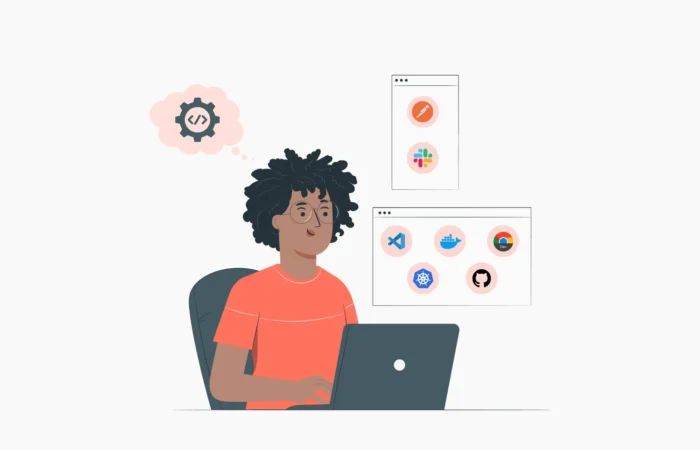
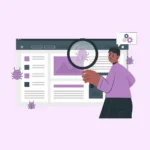





No Comment! Be the first one.