Table of Contents
Essential Chrome Extensions for Web Developers
As a web developer, staying productive and focused is crucial in today’s fast-paced digital landscape. Working with deadlines to deliver projects on time is most important thing for every web developers. Fortunately, Google Chrome browser extensions offer a powerful solution to streamline your workflow, boost your efficiency and able to help to match delivery timeline.
Chrome browser extensions are designed to enhance your coding experience, simplify development tasks, and optimize your overall productivity.
In this comprehensive article, we’ll unveil the top 12 Chrome extensions that every web developer should have in their arsenal for 2024.
From bug reporting and cross-browser testing to code formatting and accessibility checks, these chrome extensions will empower you to work smarter, not harder, and elevate your development game to new heights.
Get ready to take your productivity to the next level!
1. Marker.io (Bug Reporting and Feedback Tool)
- Seamless Integration with Project Management Tools
Marker.io seamlessly integrates with popular project management tools like Jira, Trello, and Asana. This integration allows you to report bugs and share feedback directly from your browser, eliminating the need to switch between multiple applications and manually transfer data. - Efficient Bug Reporting and Feedback Submission
Say goodbye to cumbersome processes. With Marker.io, you can capture and submit bug reports with just a few clicks, ensuring a seamless workflow and mitigating the risk of miscommunication or lost information. - Visual Annotations and Session Replays
One of Marker.io’s standout features is its ability to capture visual annotations and session replays. Highlight specific issues or provide context for bug reports using the annotating tools. The session replay functionality allows you to record and share videos of issues, giving your team a clear understanding of the problem and its context. - Comprehensive and Detailed Reports
By combining visual annotations and session replays, Marker.io ensures that your bug reports and feedback are comprehensive, detailed, and easy to understand. This streamlines the development process and facilitates effective collaboration among team members, leading to faster issue resolution and improved project outcomes.
2. BrowserStack (Cross-Browser & Cross-Device Testing Made Easy)
- Comprehensive Testing Environment
BrowserStack empowers developers to seamlessly test their web projects on a vast array of real desktop and mobile browsers, all from the convenience of their Chrome browser. No need to maintain physical devices or virtual machines for testing purposes. - Real-Time Testing and Compatibility Validation
Test your code’s compatibility in real-time on the latest versions of Chrome, Safari, Firefox, and ensure your website renders correctly on various Android and iOS devices. This real-time testing capability saves time and ensures consistent user experience across all platforms. - Streamlined Testing Workflow
With an intuitive interface and powerful features, BrowserStack simplifies the entire compatibility testing workflow. Set up testing scenarios, record issues, and collaborate with your team seamlessly. - Efficient Issue Documentation
Capture screenshots, generate comprehensive test reports, and record videos showcasing any issues or bugs encountered during testing. This streamlined approach facilitates effective communication and collaboration within your team, leading to faster issue resolution. - Improved Product Quality
By integrating BrowserStack into your development workflow, you can confidently tackle cross-browser and cross-device compatibility challenges, ensuring your web applications meet the highest standards of performance and user experience across a wide range of platforms.
3. Fake Filler (Effortless Form Testing with Dummy Data)
- Streamlined Form Testing Process
Testing forms and sign-up flows is crucial, but it can quickly become tedious and time-consuming. Fake Filler, a handy Chrome extension, solves this problem by allowing developers to populate form fields with dummy data effortlessly. - Realistic Dummy Data Generation
Instead of manually entering test data repeatedly, Fake Filler generates realistic-looking fake information, such as names, addresses, email addresses, and phone numbers, with just a few clicks. - Time-Saving Automation
By automating the form-filling process, Fake Filler enhances productivity and ensures thorough testing by enabling developers to quickly generate multiple test scenarios. - Comprehensive Testing Scenarios
Whether testing a simple contact form or a complex multi-step registration process, Fake Filler simplifies the process, making it easier to identify and fix any issues before deployment. - Efficient Use of Development Resources
The time and effort saved by using Fake Filler can be better spent on other essential development tasks, optimizing the overall workflow and maximizing productivity.
4. Loom (Screen Recording for Effective Collaboration)
- Visual Communication for Collaboration
Loom, a screen recording Chrome extension, empowers developers to communicate and collaborate more efficiently by creating and sharing video guides and bug descriptions with ease. - Capture and Share Screen with Voice Narration
Quickly capture and share your screen, along with your voice narration, providing a visual context for instructions, explanations, or bug reports. - Streamlined Knowledge Sharing
Create concise, easy-to-follow video guides that convey your message, reducing the risk of misunderstandings or miscommunication, and leading to more productive collaboration and faster issue resolution. - Enhanced Teamwork and Knowledge Transfer
By leveraging the power of visual communication, Loom enhances teamwork, facilitates knowledge sharing, and ensures that everyone is on the same page, whether working with remote teams or collaborating with clients. - Bridging the Communication Gap
Loom becomes an invaluable tool for bridging the communication gap and fostering a more efficient and cohesive development environment, ultimately contributing to successful web development projects.
5. LT Debug (The All-in-One Developer Debugging Solution)
- Comprehensive Debugging Functionality
LT Debug offers a comprehensive solution to streamline debugging, allowing developers to manipulate HTTP headers, block URL requests, and perform various other debugging tasks directly from their browser. - Request and Response Header Modification
Easily modify request and response headers, enabling testing of various scenarios and edge cases without complex server-side configurations. - URL Request Blocking
Block-specific URL requests are invaluable for troubleshooting performance issues or simulating offline environments. - Consolidated Toolset
By consolidating essential debugging functionalities into a single extension, LT Debug eliminates the need for multiple tools and streamlines the workflow, saving time and enhancing productivity. - Efficient Debugging Workflow
With its powerful features, LT Debug simplifies the debugging process, allowing developers to quickly identify and resolve issues, ultimately leading to higher-quality web applications.
6. Web Developer Checklist (Ensuring Best Practices Compliance)
- Comprehensive Web Standards Compliance
The Web Developer Checklist extension ensures that your projects adhere to industry standards and best practices, acting as a guardian for high-quality, maintainable, and accessible websites. - Thorough Analysis
This powerful tool analyzes your web pages and identifies any violations or areas that require improvement, covering a comprehensive range of checks, including broken links, missing favicons, accessibility issues, and performance bottlenecks. - Early Issue Detection
By identifying potential problems early in the development process, you can address them proactively, saving time and effort in the long run. - Actionable Recommendations
The extension not only highlights issues but also provides actionable recommendations and resources to help you rectify them, ensuring that your projects meet the highest standards of quality and compliance. - Streamlined Workflow
By consolidating essential web development best practices into a single extension, the Web Developer Checklist streamlines your workflow, enabling you to focus on creating exceptional websites without compromising on quality or accessibility.
7. Wappalyzer (Unveiling Website Technologies at a Glance)
- Technology Identification
Wappalyzer, a versatile Chrome extension, empowers developers to quickly identify the technologies and frameworks used to build any website, providing valuable insights for their projects. - Unveiling Tech Stacks
With just a click, Wappalyzer unveils the tech stack behind any website, revealing content management systems, JavaScript libraries, web servers, analytics tools, and more. - Valuable Insights and Research
This information can be invaluable when researching new technologies, evaluating competitors, or simply satisfying curiosity about how a particular website was built. - Staying Ahead of the Curve
By leveraging Wappalyzer, developers can stay ahead of the curve, gain inspiration from existing solutions, and make informed decisions when selecting tools and frameworks for their projects. - Informed Decision-Making
Whether building a new website from scratch or looking to improve an existing one, this extension offers a wealth of knowledge at developers’ fingertips, enabling informed decision-making.
8. ModHeader (Mastering HTTP Header Management)
- Streamlined API Testing and Debugging
ModHeader, a powerful Chrome extension, empowers developers to streamline their API testing and debugging workflows by allowing them to modify HTTP headers directly within their browser. - Request and Response Header Modification
Easily add, remove, or modify request and response headers, enabling simulation of various scenarios and testing of edge cases without complex server-side configurations. - RESTful API Testing
Particularly useful when working with RESTful APIs, allowing developers to tweak responses and observe how their application behaves under different conditions. - Efficient Testing Process
By leveraging ModHeader, developers can streamline their API testing and debugging processes, saving time and effort while ensuring thorough testing and robust application performance. - Comprehensive Header Management
With its intuitive interface and comprehensive header management capabilities, ModHeader becomes an indispensable tool for web developers working with APIs, enhancing productivity and ensuring high-quality applications.
9. WAVE (Enhancing Web Accessibility & SEO)
- Comprehensive Accessibility Analysis
The WAVE extension analyzes web pages and identifies potential accessibility issues, such as missing alt text for images, improper heading structures, or inadequate color contrast. - Promoting Web Inclusivity
By addressing the identified accessibility issues, developers can ensure that their websites are accessible to users with disabilities, promoting inclusivity and adhering to relevant accessibility standards. - SEO Optimization Recommendations
In addition to accessibility checks, WAVE provides valuable SEO recommendations, helping developers optimize their websites for better visibility and higher search engine rankings. - Driving Organic Traffic
By enhancing their website’s search engine performance, developers can increase their online presence and drive more organic traffic to their web applications. - All-in-One Solution
With WAVE, developers can address both web accessibility and SEO, two crucial factors in creating inclusive and visible websites, through a single comprehensive tool.
10. JSONView (Streamlining JSON Data Visualization)
- JSON Data Formatting
JSONView is a Chrome extension designed specifically for developers, streamlining JSON data visualization by formatting JSON data into a readable format within the browser. - Navigating Complex Data Structures
With JSONView, developers can easily navigate through nested objects and arrays, as the extension presents the data in a well-structured and visually appealing manner. - Time-Saving and Risk Mitigation
By providing a clear and organized view of JSON data, JSONView saves developers time and reduces the risk of misinterpreting or overlooking crucial information buried within JSON responses. - Efficient API Debugging and Integration
JSONView empowers developers to work more efficiently, whether they are debugging APIs, analyzing server responses, or integrating third-party services into their applications. - Streamlined JSON Data Handling
With its intuitive interface and powerful data visualization capabilities, JSONView becomes an invaluable tool for developers working with JSON data, streamlining their workflows and enhancing productivity.
11. Clear Session (Effortless Session and Cache Management)
- Quick Session and Cache Clearing
Clear Session, a handy Chrome extension, simplifies the process of clearing session data, cookies, and caches with just a few clicks. - Streamlined Testing Workflow
Whether testing different user roles, simulating various scenarios, or troubleshooting issues, Clear Session ensures a clean slate, eliminating the need for manual cache clearing or opening new browser instances. - Time-Saving and Efficient Testing
This streamlined approach saves time and enhances the testing workflow, enabling developers to seamlessly transition between testing profiles without the risk of data contamination or interference. - Focused Testing Environment
By incorporating Clear Session into the development toolkit, developers can maintain a focused and organized testing environment, ensuring thorough and accurate testing. - Risk Mitigation
Clear Session minimizes the risk of overlooking critical issues due to outdated or conflicting data, contributing to higher-quality web applications.
12. VisBug (The Interactive Web Page Artboard)
- Live Web Page Manipulation
VisBug, a powerful Chrome extension, turns any web page into an interactive artboard, allowing developers to prototype and experiment with UI changes directly within their browsers. - Real-Time Element Tweaking
Easily manipulate and tweak various elements of a web page, such as text, colors, sizes, and positioning, without the need for complex coding or design tools. - Streamlined Prototyping Process
The real-time interactivity streamlines the prototyping process and provides a visual representation of how changes will impact the overall design. - Collaborative and Creative Environment
Whether exploring new UI concepts, experimenting with layout variations, or fine-tuning existing designs, VisBug empowers developers to iterate quickly and efficiently, fostering a more collaborative and creative development environment. - Efficient Design Iteration
With its intuitive interface and robust editing capabilities, VisBug becomes an invaluable tool for web developers, enabling efficient design iteration and enhancing the overall development workflow.
Conclusion
In 2024, Chrome extensions are revolutionizing web development. From bug reporting with Marker.io to cross-browser testing with BrowserStack, developers have powerful tools at their disposal. Extensions like Wappalyzer and ModHeader provide insights into technologies and HTTP management, while WAVE tackles accessibility and SEO. With these tools, developers can streamline workflows and deliver high-quality web applications that meet evolving demands.
FAQs on Chrome Extensions for Web Developers
1. How do I manage and organize multiple Chrome extensions?
While the article covers various individual Chrome extensions, it doesn’t address managing and organizing multiple extensions. As a web developer, you may have several extensions installed for different purposes. Explain how to create folders, group extensions, and manage them efficiently for a streamlined workflow.
2. Are there any privacy or security concerns with using Chrome extensions?
Discuss the potential privacy and security risks associated with installing third-party extensions. Provide tips on how to evaluate the trustworthiness of extensions, review their permissions, and ensure they are from reputable sources to protect user data and system security.
3. Can Chrome extensions conflict with each other or cause performance issues?
Address the possibility of conflicts or performance degradation when using multiple Chrome extensions simultaneously. Offer guidance on troubleshooting steps, such as disabling extensions one by one to identify the culprit, and strategies for minimizing potential conflicts.
4. How can I automate tasks or integrate Chrome extensions with my development workflow?
While the article focuses on individual extensions, explore the possibility of automating repetitive tasks or integrating extensions with existing development workflows using tools like task runners, build systems, or scripting languages. This can further enhance productivity and streamline the development process.
5. Are there any alternatives to the recommended Chrome extensions for specific use cases?
While the article covers popular and well-known Chrome extensions, some developers may have specific needs or preferences. Discuss alternative extensions or tools that can serve similar purposes, such as alternative accessibility checkers, JSON viewers, or debugging tools, and compare their features and usability.


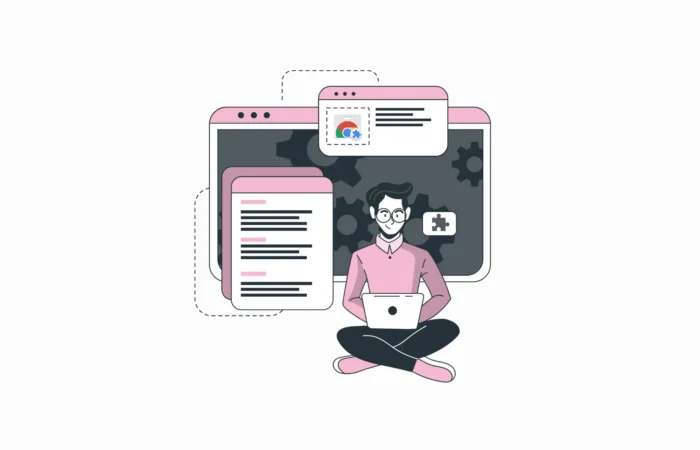

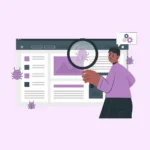




No Comment! Be the first one.