Table of Contents
Coding can be tough sometimes, but what if there were helpers to make it faster and smoother? That’s where AI comes in! This blog will show you cool AI tools that can help developers like you.
Top 10 Ai Tools for Developers
Imagine getting ideas for what to code next, or having a smart assistant write bits of code for you. We’ll explore different tools that do just that, and explain how they work in simple terms. No need to be an AI expert – we’ll break it down for you.
By the end, you’ll know which Ai tools helps you to become a coding pro and unlock a whole new level of efficiency.
1. GPT-4
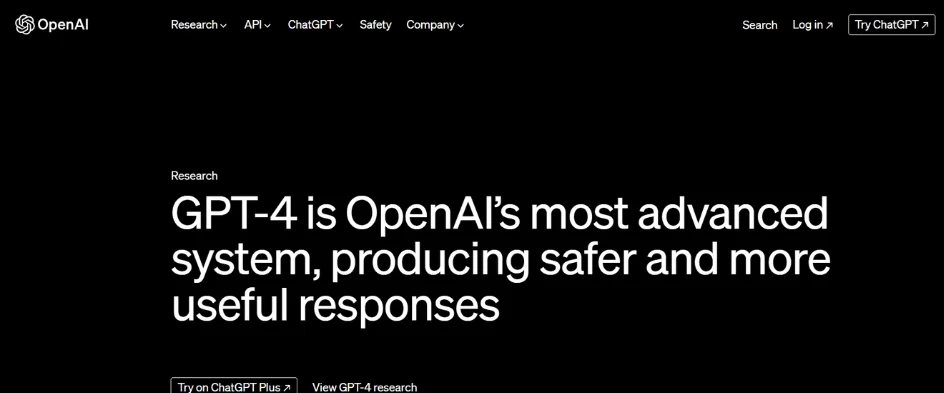
GPT-4 is an advanced AI model designed to comprehend and generate human-like text. It serves as a powerful tool for developers, enabling tasks such as content creation, translation, and conversation modeling.
With its sophisticated algorithms, GPT-4 demonstrates enhanced language understanding and generates text with remarkable accuracy and fluency.
Developers can leverage its capabilities to automate various natural language processing tasks, improving productivity and efficiency in text-based applications.
GPT-4 represents a significant advancement in AI technology, offering developers access to state-of-the-art language processing capabilities for a wide range of applications.
Key Features of GPT-4
- Super-smart: GPT-4 can handle complex tasks and answer your questions in a comprehensive way.
- Creative collaborator: Need help writing a song or brainstorming ideas? GPT-4 can be your partner.
- Multimodal: It can understand both text and images, making it extra versatile.
Some Singularities of GPT-4
- Improved safety: Open AI has worked to make GPT-4’s responses more reliable and unbiased.
- Longer context: It can remember more information in a conversation, making interactions smoother.
My Opinion
I believe GPT-4 represents a significant advancement in AI technology, offering developers unprecedented capabilities in natural language processing and text generation.
Pricing
GPT-4 is accessed through paid services like ChatGPT Plus and OpenAI’s API. The cost depends on usage.
2. GitHub Copilot
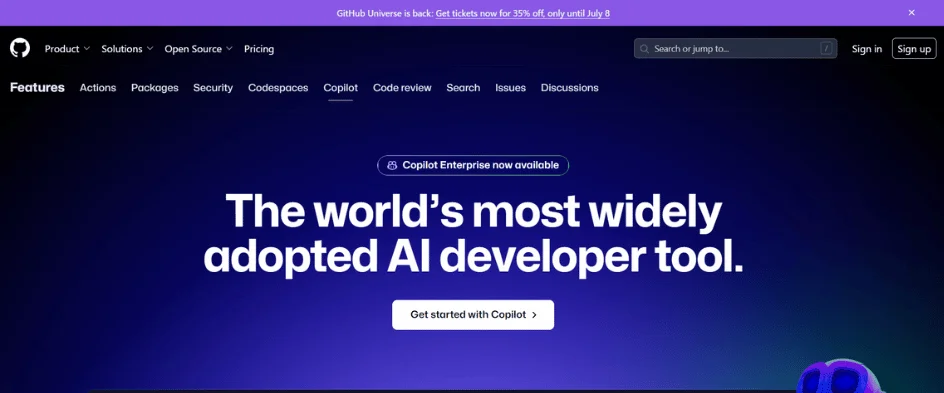
GitHub Copilot is an AI-powered code completion tool designed to assist developers in writing code more efficiently.
Integrated with popular code editors like Visual Studio Code, Copilot offers contextual code suggestions based on the code being written. It can generate entire lines or blocks of code, accelerating the coding process and reducing development time.
With support for various programming languages and an understanding of coding context, Copilot adapts to individual coding styles and project requirements.
By automating repetitive coding tasks and offering intelligent suggestions, Copilot enhances developer productivity and facilitates the creation of high-quality code.
Key Features of GitHub Copilot
- Code completion: Get suggestions for what to code next, saving you time and effort.
- Natural language understanding: Describe what you want your code to do in plain English, and Copilot will suggest solutions.
- Works with many languages: No matter what coding language you use, Copilot is likely to understand and assist you.
Some Singularities of GitHub Copilot
- Learns from your coding style: Over time, Copilot tailors suggestions to your preferences.
- Wide range of integrations: Works with popular coding environments like Visual Studio and JetBrains IDEs.
My Opinion
GitHub Copilot is a valuable tool for programmers of all levels, boosting productivity and creativity.
Pricing
While free plans exist for students and open-source contributors, GitHub Copilot generally requires a paid subscription.
3. Tabnine
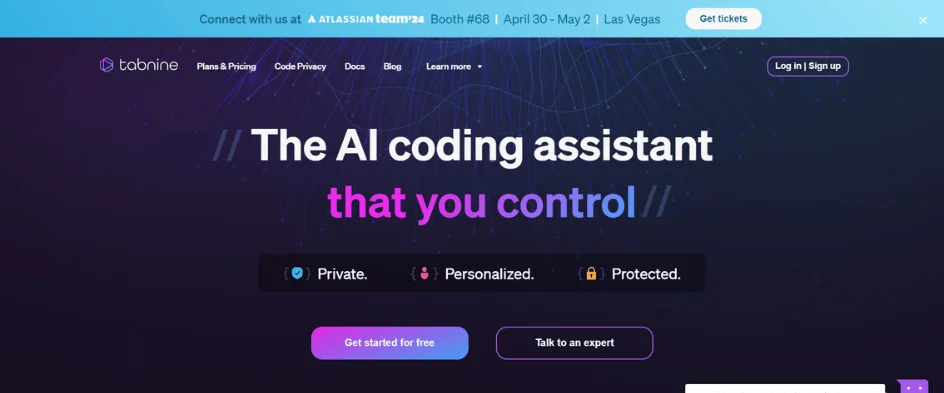
Tabnine is an AI-powered code completion tool that assists developers in writing code more efficiently. Integrated with popular code editors and IDEs, it provides intelligent suggestions and predictive text to speed up coding.
Tabnine employs advanced machine learning algorithms to analyze code contextually and predict the next lines of code based on syntax and patterns. Supporting multiple programming languages, it adapts to individual coding styles, enhancing productivity and reducing errors.
Tabnine stands out for its high accuracy in predicting code, making it a valuable asset for developers looking to streamline their coding process.
Key Features of Tabnine
- Smart completions: Tabnine predicts what code you’ll write next, suggesting full lines or snippets to save you time.
- Context-aware: It understands the code you’re working on and suggests things that fit perfectly.
- Works with many languages: No matter what coding language you use, Tabnine is likely to understand and assist you.
Some Singularities of Tabnine
- Privacy-focused: Tabnine only uses publicly available code for training, keeping your work confidential.
- Security first: Security is a top priority for Tabnine, ensuring your code stays safe.
- Customizable: You can train Tabnine on your own codebase for even more personalized suggestions.
My Opinion
Tabnine is a powerful tool for programmers who value speed, accuracy, and security while keeping their code private.
Pricing
Tabnine offers free and paid plans. Free plans have limited features, while paid plans unlock the full potential of the assistant.
4. Codium Ai
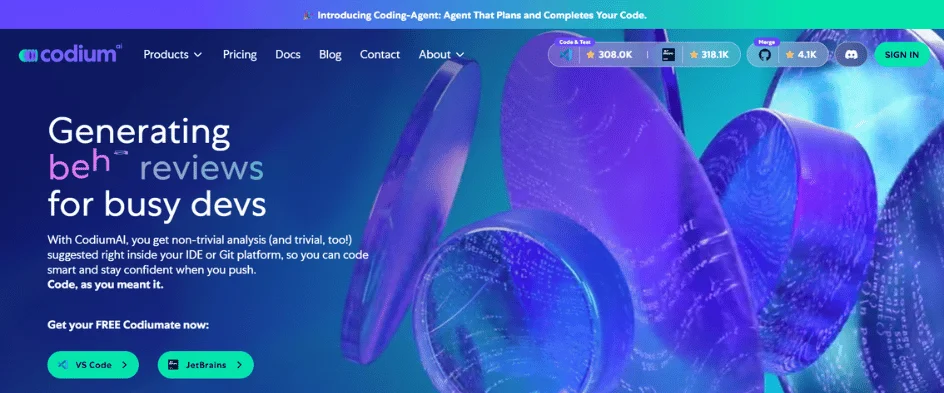
Codium AI is an innovative platform driven by artificial intelligence, crafted to aid developers in coding and reviewing tasks with ease. With its advanced code analysis and suggestion capabilities, Codium AI enhances code quality and boosts productivity.
Its user-friendly interface and powerful algorithms simplify the coding process, fostering collaboration among development teams.
By providing comprehensive code analysis and intelligent suggestions, Codium AI empowers developers to write cleaner, more efficient code, expediting the software development process.
Key Features of Codium
- Automatic test generation: Codium AI analyzes your code and creates tests to identify potential bugs.
- Improved code quality: By catching bugs early, you can write more reliable and stable code.
- Increased developer productivity: Spend less time writing tests and more time focusing on core functionalities.
Some Singularities of Codium
- Focuses on meaningful tests: Codium AI goes beyond basic tests, aiming to create thorough checks for real-world scenarios.
- Integrates with popular tools: Works seamlessly with tools like Visual Studio Code and JetBrains IDEs.
My Opinion
Codium AI is a valuable tool for developers who want to write high-quality code and streamline the testing process.
Pricing
Codium AI offers a free version for individual developers. They also have plans for enterprises with additional features, likely requiring a paid subscription.
5. PolyCoder
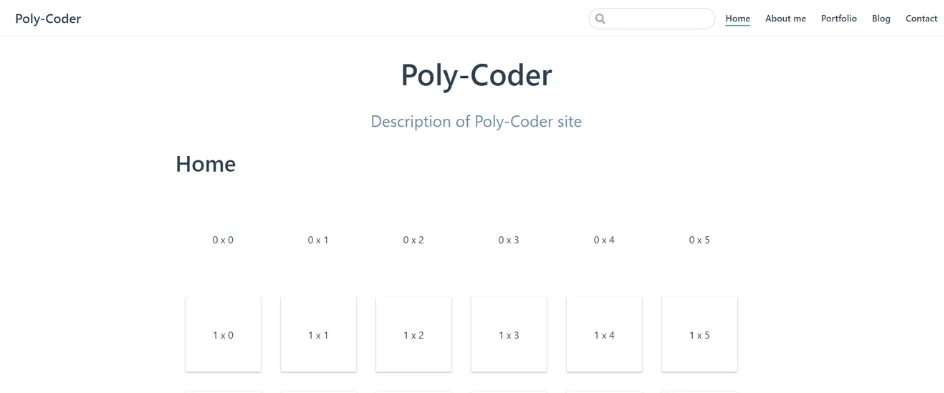
PolyCoder is an advanced AI model designed to help developers with coding tasks. It specializes in code generation, completion, and understanding, using smart algorithms for accurate coding assistance. Created to make coding easier, PolyCoder streamlines work and boosts productivity. It can understand natural language and create code snippets accordingly, transforming the coding process.
With PolyCoder, developers can tackle complex challenges more efficiently. It’s a valuable tool for improving coding skills and speeding up development projects.
PolyCoder represents a significant step forward in AI technology, providing developers with powerful coding support in a user-friendly manner.
Key Features of PolyCoder
- Code generation: PolyCoder can write new code based on your instructions, speeding up development.
- Multi-language support: Works with a variety of coding languages, making it flexible for different projects.
- Understanding code context: It considers the existing code to suggest relevant and fitting additions.
Some Singularities of PolyCoder
- Focus on quality: PolyCoder aims to generate clean and efficient code, not just any code that works.
- Open-source: The core technology behind PolyCoder is freely available for anyone to use or improve.
My Opinion
PolyCoder is a promising AI tool that can significantly boost programmer productivity and potentially improve code quality.
Pricing
PolyCoder’s core code is open-source and free to use. There might be paid services built on this technology that offer additional features, but their pricing would depend on the specific service provider.
6. Phind
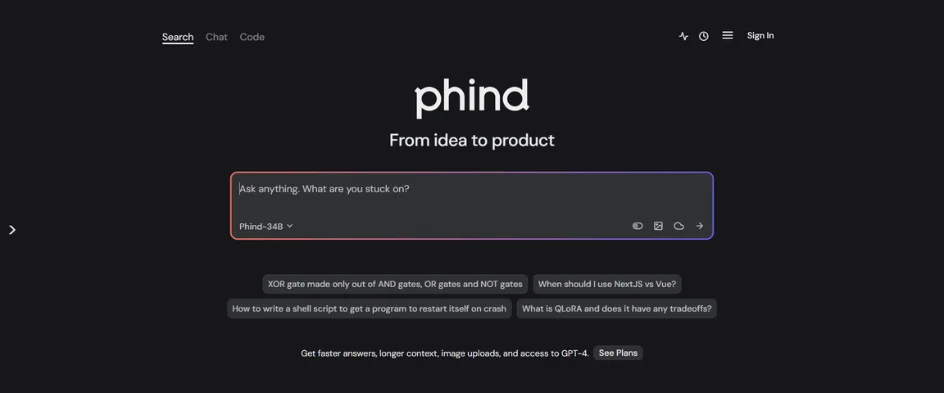
Phind is an intuitive image recognition tool powered by advanced AI technology. It simplifies visual search tasks by allowing users to easily identify objects, landmarks, and text within images. With its user-friendly interface and accurate results, Phind enhances productivity across various industries.
Whether you’re in eCommerce, content creation, or digital marketing, Phind provides a seamless solution for visual search needs. Its cutting-edge algorithms ensure precise image recognition, making it a valuable asset for professionals seeking efficiency and accuracy in their visual search tasks.
Key Features of Phind
- Context-aware help: Phind considers your existing code and project to give relevant suggestions.
- Answers your questions: Stuck on a coding challenge? Phind can help you find the solution.
- Generates code snippets: Need a quick code block to get started? Phind can create basic elements to jump-start your development.
Some Singularities of Phind
- Integrated workspace support: Phind works directly with your code editor, providing real-time assistance.
- Focus on developer needs: Built specifically for programmers, Phind understands coding concepts and challenges.
My Opinion
Phind is a promising tool with the potential to revolutionize how developers work, making problem-solving faster and more efficient.
Pricing
Phind offers a free VS Code extension to get you started. Paid plans with additional features might be available, but specific pricing information is not yet publicly available.
7. RegExGPT
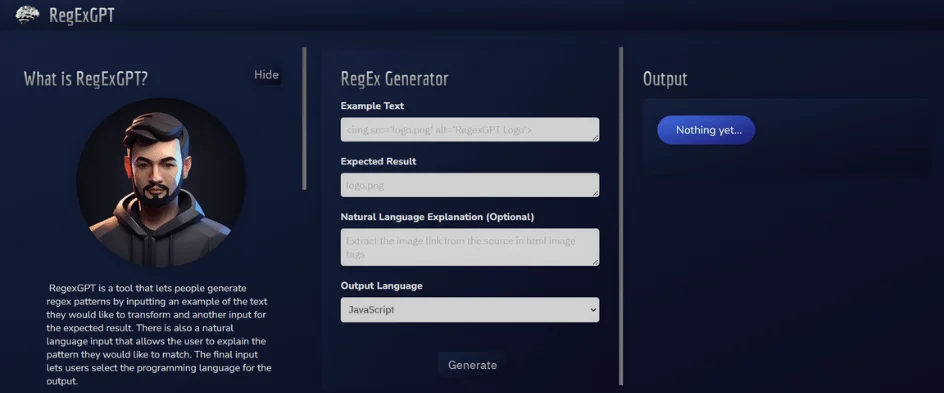
RegExGPT is a powerful tool that combines the capabilities of regular expressions (regex) with the intelligence of the GPT (Generative Pre-trained Transformer) model. It allows users to generate regular expressions for pattern matching tasks, such as extracting specific information from text or validating input formats.
With RegExGPT, users can automate complex text processing tasks without extensive knowledge of regular expressions. Its intuitive interface and advanced algorithms make it an invaluable resource for developers, data scientists, and anyone working with textual data.
RegExGPT simplifies regex usage, saving time and effort while ensuring accurate and efficient pattern matching.
Key Features of RegExGPT
- Makes complex regex easy: No need to be a regex expert! Describe what you want to match in plain language.
- Reduces errors: Let RegExGPT handle the complex code, so you can focus on what matters.
- Supports multiple languages: Generate regex code that works with different programming languages.
Some Singularities of RegExGPT
- Natural language understanding: RegExGPT understands your descriptions of text patterns written in regular words.
- AI-powered generation: It uses advanced artificial intelligence to create accurate regex code.
My Opinion
RegExGPT is a valuable tool for programmers, web developers, and anyone who needs to work with text patterns. It simplifies a complex task and can save you time and frustration.
Pricing
RegExGPT is a web-based tool and may offer both free and paid plans, depending on usage and features.
8. WPCode
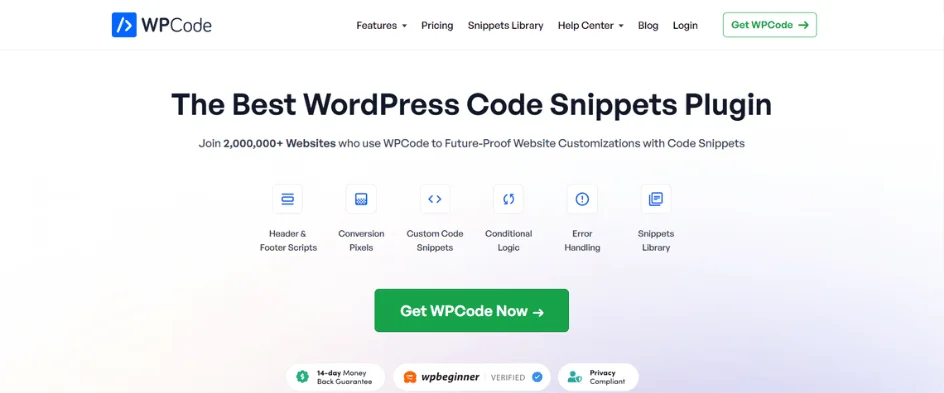
WPCode is a flexible WordPress plugin designed to simplify coding tasks for WordPress websites. With WPCode, users can easily insert custom code snippets, scripts, and stylesheets directly into their WordPress site without modifying theme files.
This plugin streamlines the process of adding functionality and customizations to WordPress sites, making it an essential tool for developers and website owners alike. Its intuitive interface and comprehensive features empower users to enhance the functionality and appearance of their WordPress websites effortlessly.
WPCode is a valuable asset for anyone seeking to customize their WordPress site with ease and efficiency.
Key Features of WPCode
- Safe code snippets: Add custom code without messing with your WordPress files.
- Easy to use: No coding knowledge required, just copy and paste the code you find.
- Works with many code types: Handles HTML, CSS, PHP, and JavaScript snippets.
- Pre-built snippets: Save time by using the built-in library of common code solutions.
Some Singularities of WPCode
- Error handling: WPCode can catch errors in your snippets to prevent them from breaking your site.
- Cloud storage: Backup your snippets in the cloud for easy access and future use.
My Opinion
WPCode is a valuable tool for WordPress site owners who want to add custom functionality without needing to learn how to code. It’s easy to use and helps keep your site safe and secure.
Pricing
WPCode offers a free version with basic features. Paid plans with additional features, like cloud storage and pre-built snippets, are also available.
9. Visual Studio IntelliCode
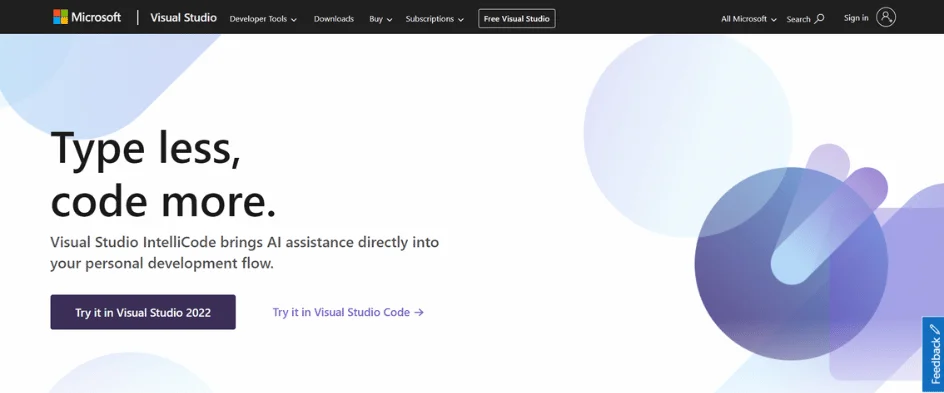
Visual Studio IntelliCode is an AI-powered assistant designed to enhance coding productivity within Visual Studio. It offers intelligent code completion suggestions based on patterns learned from millions of code repositories.
This tool helps developers write code faster and with fewer errors by providing context-aware recommendations tailored to their coding style and preferences. With Visual Studio IntelliCode, developers can boost their productivity and write high-quality code more efficiently.
Key Features of Visual Studio IntelliCode
- Smart code completion: Get suggestions for what to code next, including full lines of code based on your context.
- Improved accuracy: IntelliCode prioritizes the most relevant completions to help you write code faster.
- Works with many languages: Supports various programming languages like C#, Python, and Java.
Some Singularities of Visual Studio IntelliCode
- Context-aware: IntelliCode considers your existing code and project to provide the most relevant suggestions.
- Runs locally: Keeps your code private by processing information on your machine instead of the cloud.
My Opinion
Visual Studio IntelliCode is a valuable tool for programmers of all levels, boosting productivity and code accuracy.
Pricing
Visual Studio IntelliCode is included with some subscriptions of Visual Studio. Specific pricing details depend on the chosen Visual Studio plan.
10. Amazon CodeWisher
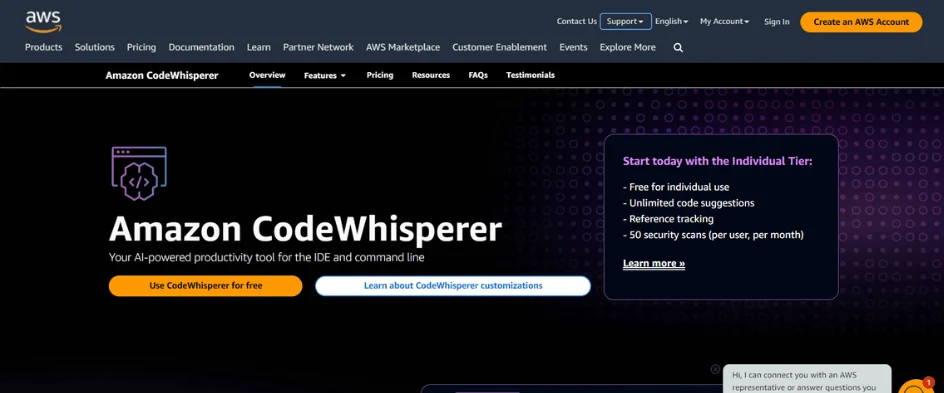
Amazon CodeWisher is a comprehensive platform designed to empower developers with tools, resources, and support for coding projects. It offers a wide range of features, including code editors, libraries, and tutorials, to facilitate coding tasks and enhance productivity.
With its user-friendly interface and robust functionality, Amazon CodeWisher caters to developers of all skill levels, from beginners to experienced professionals.
Whether you’re working on personal projects, collaborating with teams, or learning new coding skills, Amazon CodeWisher provides a versatile and reliable solution for all your coding needs.
Join the community of developers and unleash your coding potential with Amazon CodeWisher.
Key Features of Amazon CodeWisher
- Code completion: Similar to other AI coding assistants, it might suggest code snippets or full lines based on your existing code and context.
- Natural language understanding: It might allow you to describe the desired functionality in plain English, and CodeWisher would translate that into code.
Some Singularities of Amazon CodeWisher
- Integration with AWS services: Since it’s from AWS, it might integrate well with other Amazon Web Services for cloud-based development.
- Focus on security: Security is a major concern for AWS, so CodeWisher might prioritize generating secure code practices.
My Opinion
If Amazon CodeWisher comes to fruition, it has the potential to be a valuable tool for programmers, especially those familiar with the AWS cloud platform.
Pricing
Pricing is unknown, but it could follow a model similar to other AWS services, potentially with free tiers or pay-as-you-go options.
Conclusion
AI tools for developers offer a wide array of solutions to make coding easier and more efficient. These tools help automate tasks, provide insights, and make building smarter apps a breeze. As AI keeps evolving, developers can expect even better tools to emerge, pushing the boundaries of what’s possible in coding.
By using these AI tools, developers can expect to see their projects soar to new heights. With the right tools, coding becomes not just a job, but a journey of creativity and innovation. So, here’s to the future of coding with AI leading the way!
FAQs on Ai Tools for Developers
1. Is it possible to code with AI tools?
Yes, it is possible to code with AI tools. AI tools can assist developers in various tasks such as code generation, debugging, optimization, and even providing suggestions for improvements.
2. What is AI code written in?
AI code is written in programming languages such as Python, Java, C++, and others. These languages are used to develop AI algorithms, models, and applications that power AI tools and systems.
3. How developers can use AI?
Developers can use AI in several ways, including:
Code generation: AI tools can generate code snippets, templates, or even entire programs based on user input or requirements.
Code analysis: AI can analyze code to identify bugs, performance issues, or potential improvements.
Natural language processing: AI can process and understand human language, enabling features like voice commands or text-based interaction in development environments.
Automation: AI can automate repetitive tasks such as testing, documentation, and deployment, allowing developers to focus on more creative aspects of coding.
4. Which generative AI is best for coding?
There are several generative AI models that can be used for coding, with each having its strengths and weaknesses. Some popular options include OpenAI’s GPT-3, GitHub’s Copilot, and DeepMind’s AlphaGo. The best choice depends on factors such as the specific coding task, language, and preferences of the developer.
5. Will AI overtake coding?
While AI has made significant advancements in coding assistance and automation, it is unlikely to completely overtake coding. AI tools can assist developers and improve efficiency, but human creativity, problem-solving skills, and domain knowledge remain essential for developing innovative and robust software solutions. AI is a powerful tool that complements human intelligence rather than replacing it entirely.









No Comment! Be the first one.